Offer your customers to communicate through ultra-complete messaging or live via chat.
Ultra-complete messaging + Live chat to allow essential exchanges between your customers.
Your customers will be able to share a private discussion directly on your site. This will improve your rate of returns and your notoriety on the web.
In addition to having a messaging service available, your customers connected to their account will be able to receive instant messages via a chat. Interesting if your site offers personal ads for example.
By using messaging your customers will be able to:
- Securing their exchanges
- See their various ongoing discussions
- Receive email notifications
- Quote a message
- Exchanging documents
- Exchanging images
- Exchanging videos
- Report and block users
Edited by chezmoi






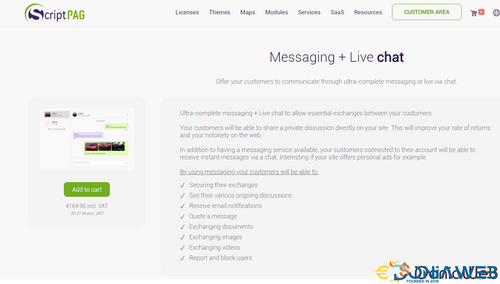
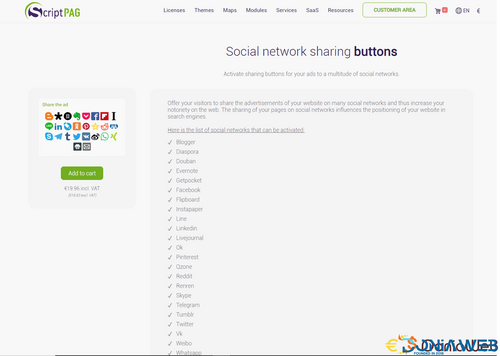
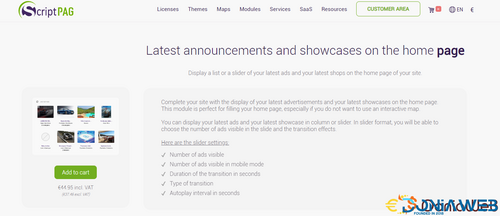
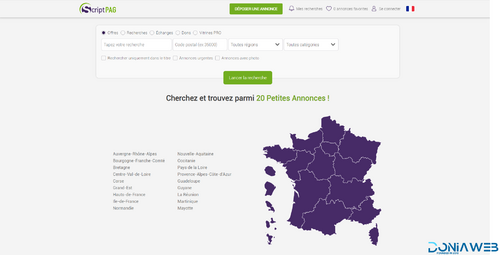
You may only provide a review once you have downloaded the file.
There are no reviews to display.