Description
AntiProxy Unlimited
AntiAdblock Enabled
Withdraw FaucetPay
Deposit FaucetPay & Payeer
Free future updates
List Of Features
FaucetPay Email Login
Faucet
Auto faucet
Shortlink
Anti multi tab shortlink
PTC Ads
Wheel of fortune
Daily Task/Achievements
Offerwalls
Unlimited anti proxy/vpn
4 Captcha options
Firewall
New Antibot
Customize antibot word






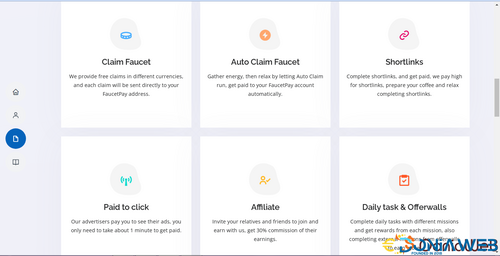
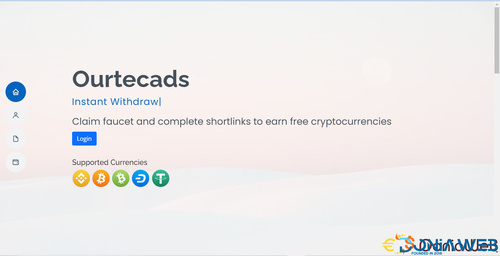

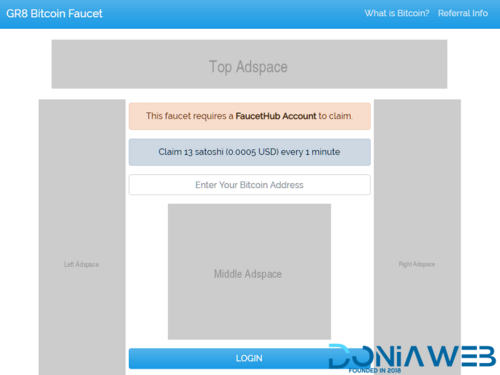
You may only provide a review once you have downloaded the file.