User Features (Demo)
- Upload Videos: Upload any video from your device and share it online
- Import Videos: Import videos easily from YouTube, Dailymotion, and Vimeo.
- Auto Import Videos: Choose few keywords, run the task, sit back and thousands of videos will be importred from YouTube and Dailymotion to your site!
- High Performance & Capability: PlayTube can handle more than 1B vidoes easily, with a very high performance and speed.
- WoWonder Integration: With one click, user can login to your site using WoWonder Social Network.
- Like & Dislike: User can like or dislike videos.
- Comments System: User can comment on videos.
- Subscriptions, History, Watch Later Pages: See what you recently watched, exploer other channels videos by subscribing to their channel, and save video to watch them later.
- User Channels: User can create his own channel and upload/import unlimted videos.
- Full Advertisement System: Admin & Users can create videos, vpaid, vast, and images ads from the admin panel.
- SiteMap Generator: If you have 10 vidoes, or 1 Billion videos, our sitemap gernator system will generate a powerful sitemap and ping it to Google/Bing.
- SEO friendly: SEO friendly links, and HTML code that Google will love!
- Powerful Admin panel: Manage settings, videos, design, and a lot more easily from our admin panel.
- Powerful UI: Beautiful and modern design.
and much more…
Requirements:
PHP 5.5 or Higher.
MySQLi.
GD Library.
mbstring.
cURL.
allow_url_fopen.
What's New in Version 2.2.2
Released
v2.2.2 (30 June, 2022) [Stability Update]
- ADDED user roles, admin, moderator, and editor.
- ADDED debug system for FFMPEG to admin panel.
- ADDED the ability to translate dates.
- ADDED the ability to choose player color on embed.
- ADDED category list on home page. in default theme.
- ADDED developer mode in admin panel.
- UPDATED all PHP libs to latest version & removed unused libs.
- IMPROVED design of shorts on home page and profile.
- IMPROVED design of monetization page.
- IMPROVED design of pro system page on youplay.
- IMPROVED design of manage sessions and balance pages.
- IMPROVED design of radio boxes on default theme.
- IMPROVED design of playlist models.
- IMPROVED design of history page on youplay.
- IMPROVED hover effects on some elements.
- IMPROVED movies page on youplay.
- IMPROVED stock videos page on youplay.
- IMPROVED speed on top videos page, it was a bit slow.
- FIXED shorts were showing order by last, now by views.
- FIXED ajax load was not working on phones.
- FIXED users couldn't reply to comments on posts.
- FIXED clicking share button on youplay home page wasn't opening the share dialog.
- FIXED private videos were added to sitemap.
- FIXED google login.
- FIXED users weren't able to pay more than $1,000 in wallet.
- FIXED wasabi bucket only allowed us-east-1.
- FIXED movies search system was broken.
- FIXED blank video on liked videos page showing to some users.
- FIXED +10 minor bugs.










.thumb.jpg.6648149dd954cba09b82280f297d36fe.jpg)





.thumb.jpg.69ffdf1a212d4f85f94f58fda85ce278.jpg)

.thumb.jpg.62580df1efd5454e9345047fe3a6b62c.jpg)
.thumb.png.e84fd166c42b3dbda4c015e94e2f30f4.png)



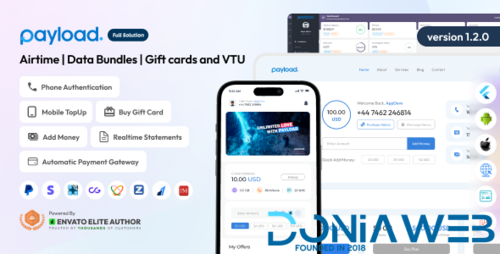
You may only provide a review once you have downloaded the file.