Simple Invoice Manager – Invoicing Made Easy v4.0.0-beta.0 with multiple billing companies, taxes and custom fields, user roles and permissions, recurring invoices, online payment (PayPal and Stripe), products modules, payment options, advance reports, new straightforward design with dark and light themes.
Customer Fields in v4 allows you to add new inputs to customers, products, invoices, invoice items, quotations, and quotation items.
Multiple Taxes in v4 so you can manage taxes as you need, especially useful for Indian GST and where you need to add more than 1 taxes for order or order items.
Simple Invoice Manager – Invoicing Made Easy V3.0 with multiple billing companies, customer ledger with multiple user accounts, recurring invoices, online payment (Paypal and Skrill), products modules, payment options, advance reports and new theme.
Simple Invoice Manager is a php based web app to manage your invoices/payments/quotations/customers. You can call this open & responsive invoice management solution.
User Interface is very easy and simple. There are 2 user levels, admins and sales. Reports including Daily Sales, Monthly Sales and Custom search invoice/payment reports.
Settings menu to change logo sand update other settings easily.
This is fully responsive web app utilizing the power of CodeIgniter and Bootstrap.





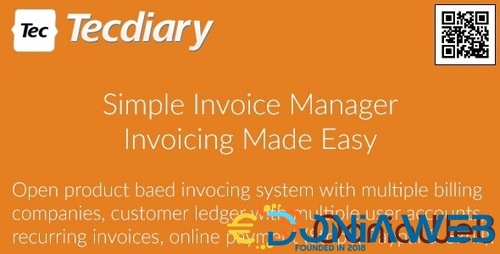

.thumb.jpg.7e31f98f74eff0f78065a1e0a223d0b4.jpg)







.thumb.jpg.c52d275b7221c68f8316ff852d37a58f.jpg)
.thumb.png.bd6b18996437e081a647e5ea252dfb2b.png)

.thumb.jpg.6648149dd954cba09b82280f297d36fe.jpg)

You may only provide a review once you have downloaded the file.
There are no reviews to display.