Remembrance for IPS 4.7 series is a clean, poppy themed design originally created for occasions such as Remembrance Sunday, Armistice Day etc, but it can also be used all year round. Remembrance features a mindful header background image which you can easily replace via the theme's custom settings.
Most buttons and links are themed in poppy colours, on a simple white background.
Custom Theme Settings include options for:
- Header Background Image Changer - Simply upload your own cover image, or remove it to switch back to the supplied image.
- Adjust the top and bottom padding within the header area to adjust the position of your site name and menus.
- Header Height Adjustment - Easily adjust the height of the header area shown, if you prefer a larger or smaller image.
- Enable or disable DNS Preconnect/Prefetch of Google Webfonts.






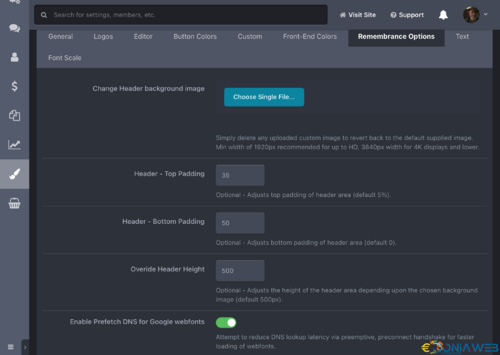
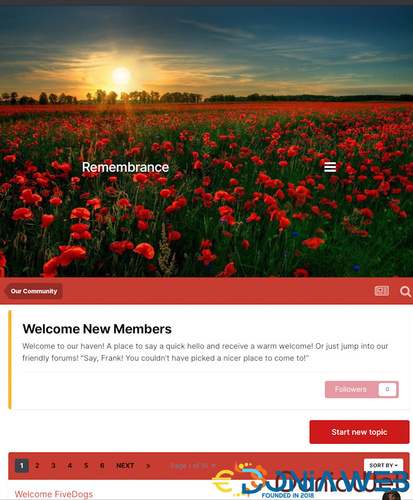
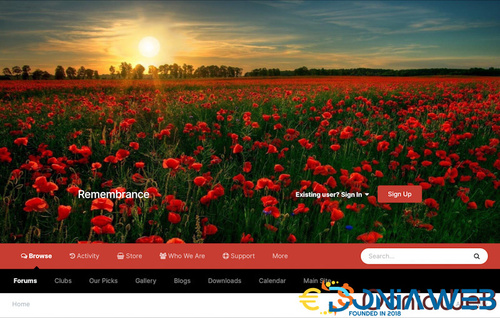
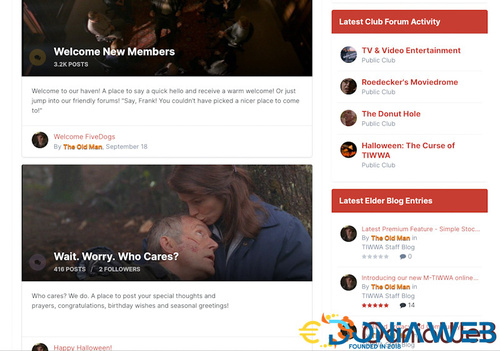
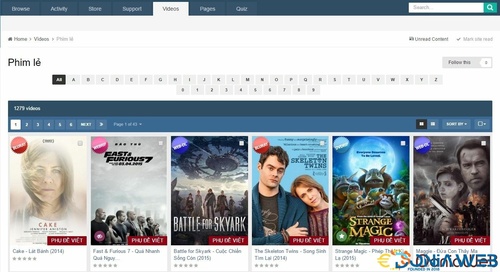


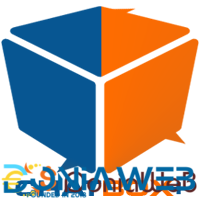
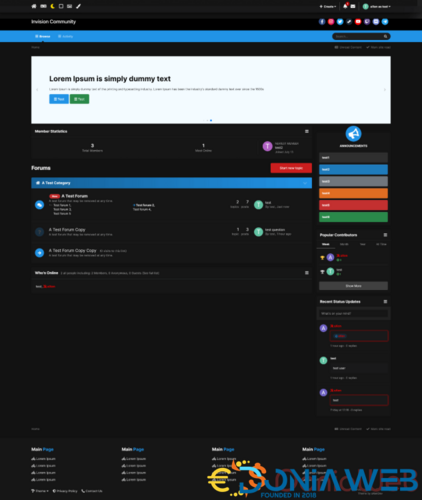

Join the conversation
You can post now and register later. If you have an account, sign in now to post with your account.