Fuodz – E-commerce, Grocery, Food, Pharmacy Store & Parcel/Courier Delivery Mobile App with PHP Laravel Backend (Customer App + Delivery Boy App + Admin Backend)
Flutter App Features:
- Customer Flutter app Source Code – (Flutter Framework)
- Delivery boy Flutter app Source Code – (Flutter Framework)
- Backend Source Code – (Laravel Framework)
- Documentation
- Quick Start Guide
Flutter App Features:
- E-Payment, credit cards integration.
- Import data vis Excel Spreadsheet (Categories, Vendors, Menus & Products)
- Cash on delivery and payment on pickup/delivery methods
- Support RTL languages (Arabic etc.)
- Dark Mode
- Push notification using FCM (Firebase Cloud Messaging)
- Clean & organized Dart Language code using Provider
- Easy to restyle and theming.
- Awesome animations are ready to use: Parallax Animations, Sliding & Swiping animations
- Working really well on both iOS and Android with support with 60 frames per second (fps).
- Login
- Register
- Forgot password
- Vendor & Product/Food search
- Vendor/store Details
- Products Listing
- Product Details
- Cart
- Checkout
- Wallet system
- Driver WALLET SYSTEM!!!
- REFERRAL SYSTEM!!!
- OFFLINE PAYMENT!!!
- Vendor Open/close time
- Auto-assignment for orders
- 3wordsmap
- Vendor Parcel skip preparing -> ready after order placement
- User Profile
- User Orders
- App Settings
- Notifications
- Help & Supports
- Account Settings
- SMS Gateways – Twilio/MSG91/GatewayApi
What's New in Version v1.7.01 NULLED
Released
1.7.01 - 2023/08/27
- 1. Dynamic link
- 2. Vendor create/update product with photos
- 3. Increase targetSDK to 33
- 4. Fix backend new order/order details





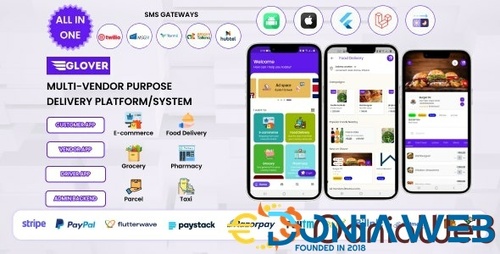





.thumb.jpg.c52d275b7221c68f8316ff852d37a58f.jpg)
.thumb.png.bd6b18996437e081a647e5ea252dfb2b.png)

.thumb.jpg.6648149dd954cba09b82280f297d36fe.jpg)





.thumb.jpg.69ffdf1a212d4f85f94f58fda85ce278.jpg)
Recommended Comments
Join the conversation
You can post now and register later. If you have an account, sign in now to post with your account.