Viral WooCommerce Plugin: Buy For Me allows your users to discover the enjoyable way of asking for a gift from friends. Suitable for all WooCommerce themes.
How It Works
Instead of a basic e-mail which includes a link, your visitors can send the product itself to anyone with this plugin.
An e-mail preview window shows up when you click the Buy For Me button. Here you see the product with its image, title and price. Now you choose a nice color scheme, write your message, prepare your button and send it to anyone.
Perfect Marketing Tool For Special Days
Creating campaigns for special days like Valentine's Day, New Year, Christmas, Mother's Day etc. is a common way to induce your visitors to buy a product.
Now you can use Buy For Me plugin as a part of your campaign and make the visitors share your products (and naturally your brand) with their friends in an enjoyable way.
Increase Memorable Visits
Today, it's very important to get memorized by your visitors especially from the point of remarketing. Buy For Me plugin helps you to increase the returning visitor rate of your store by presenting an innovative and memorable shopping experience.
Features
- Suitable for all WooCommerce themes.
- Easy usage. Ready to go in 5 mins.
- A Buy For Me button appears on category and product pages.
- The button will be the same with your theme's design.
- Shortcode can be used to display the button.
- Go to "WooCommerce > Settings > Buy For Me" to see the settings.
- You can write anything instead of "Buy For Me".
- Enable/Disable the button at any time.
- Enable/Disable the button for each product separately.
- Show/Hide the button on category pages.
- Unlimited color options.
- Plugin uses your theme's colors but you can override them on settings panel.
- Plugin uses the default font of your theme.
- You can change the design via custom CSS.
- You can use your store's logo and set the size of it.
- Compatible with WPML.
- Translate into any language.
- Translation (.pot) file included.
- You can disable the .pot file and use the settings panel for translation.
- Plugin can be used together with additional plugins like "Quick View".
- Font Awesome support. You can add an icon to your button.
- Mobile friendly and responsive design.
- Super light structure and high performance on any platform.
- No coding knowledge required.
- Detailed documentation.





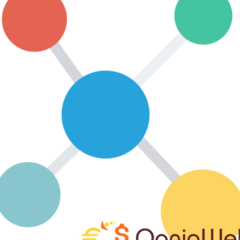


Join the conversation
You can post now and register later. If you have an account, sign in now to post with your account.