Classifieds Software - PHP Classified Script
SMO & SEO friendly
Our classifieds software offers SEO friendly urls, canonical and social meta tags, sharing, and ability to generate meta description, keywords and titles of ads with field values.
Powerful plugins
Flynax comes with 90 powerful plugins to boost basic functionality of the software, installation of a plugin is done with one click from back end, and takes a minute.
New ad type in a minute
If you want to add a new type of ads like bikes or bags with its own forms, categories and featured ads or build a large site with various types you can easily do it from admin panel.
Ready to be monetized
Flynax is a turnkey classifieds solution coming with the most wanted and useful features and a dozen of pre-integrated payment gateways that you can configure from admin panel.
Populate your site with ads
For populating your classifieds start-up with ads we offer you our powerful add-ons allowing you to import contents from other sites and dealers in XLS, CSV and XML.
Extremely flexible
The ability to manage ad types, categories, fields, registration and submit forms for ads, currency, location and languages makes Flynax an extremely flexible classifieds script.





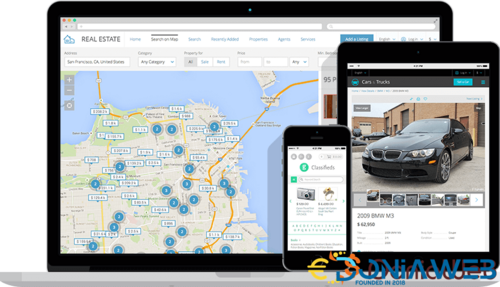



.thumb.jpg.7e31f98f74eff0f78065a1e0a223d0b4.jpg)







.thumb.jpg.c52d275b7221c68f8316ff852d37a58f.jpg)
.thumb.png.bd6b18996437e081a647e5ea252dfb2b.png)

You may only provide a review once you have downloaded the file.
There are no reviews to display.