WHMCS and above requires PHP 7.2 or later. You must be running PHP 7.2 or later in order for the Automatic Updater to show WHMCS 8.2.1 as available to install.
If you are running PHP 7.1 or earlier, to update to WHMCS via the Automatic Updater, you will first need to upgrade to PHP 7.2 or PHP 7.3, and then Check for Updates and perform the update.
Once you are running WHMCS , you may upgrade to PHP 7.4 if desired.
License:
b6ffb6699450271d58b12a01c1e6c5a2
What's New in Version v8.7.2 NULLED
Released
No changelog available for this version.





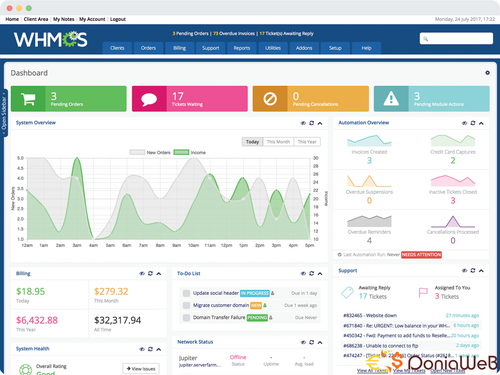


.png)
.thumb.jpg.6648149dd954cba09b82280f297d36fe.jpg)





.thumb.jpg.69ffdf1a212d4f85f94f58fda85ce278.jpg)

.thumb.jpg.62580df1efd5454e9345047fe3a6b62c.jpg)
.thumb.png.e84fd166c42b3dbda4c015e94e2f30f4.png)



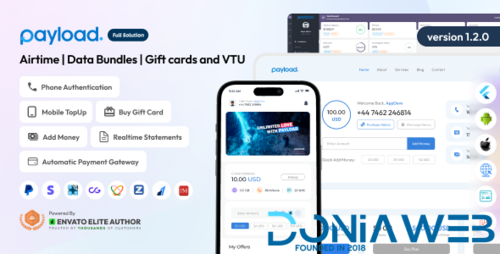
You may only provide a review once you have downloaded the file.