The white page has been fixed
AdLinkFly is a GDPR compliant. Earn money by starting your own monetized link shortening service, just like adf.ly(adfly), ouo.io, linkshrink.net or shorte.st clone scripts! Allow members to shorten links & earn money, and keep a share of the profit. AdLinkFly includes a complete publisher and advertiser system, campaigns, referrals, withdrawals, API, translation ready, PayPal, Stripe, Payza, Skrill, Bitcoin(Coinbase – CoinPayments), WebMoney, Perfect Money, PAYEER, Money Wallet & Bank Transfer integration, reCAPTCHA integration and much more!
New Adlinkfly theme:
What's New in Version v6.6.4 NULLED
Released
Version 6.6.4 - (8 May 2025)
- Added: Support for PHP 8.4
- Added: Integration with Cloudflare Turnstile captcha
- Fixed: Error message in the editor
- Fixed: QR code not displaying
- Other: General improvements and minor bug fixes




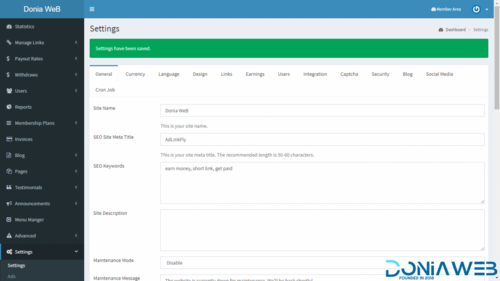





.thumb.jpg.7e31f98f74eff0f78065a1e0a223d0b4.jpg)







.thumb.jpg.c52d275b7221c68f8316ff852d37a58f.jpg)
.thumb.png.bd6b18996437e081a647e5ea252dfb2b.png)

You may only provide a review once you have downloaded the file.