With LinkDrop, you can take control of your links like never before. Our the platform offers a range of features that will help you streamline your online marketing efforts, including QR codes, URL shortening, and Bio-Links.
- QR codes: Convert any link into a scannable code for quick and easy access
- URL shortening: Shorten long, complicated links into memorable ones
- Bio-Links: Add a personal touch to your links with custom images and messages
With LinkDrop’s QR codes, you can easily turn any link into a scannable code. Simply create your code and place it on any promotional material, and your customers can quickly and easily access your website or landing page with just a scan.
Our URL shortening feature allows you to turn long, complicated links into short, memorable ones. This makes it easier to share your links on social media, in emails, or anywhere else you need to promote your business.
And with Bio-Links, you can add a personal touch to your links by including a custom image and message that visitors will see before they are taken to your destination.
LinkDrop is built with Laravel and is SaaS-ready, so you can enjoy all of these features without having to worry about any technical headaches.
- Built with Laravel: Enjoy a robust and reliable platform for your link management needs
- SaaS-ready: Access LinkDrop from anywhere, without the need for technical setup or maintenance
What's New in Version v2.3.0
Released
Latest Version 2.3.0 - 23 May 2023 Fixed: Resolve image upload issue from everywhere Fixed: Resolve theme background not showing the issue Fixed: Resolve simple bar console error Added : Added theme footer logo feature from admin. When the admin changes the App Logo from the app settings then automatically theme footer logo will be change







.thumb.jpg.69ffdf1a212d4f85f94f58fda85ce278.jpg)

.thumb.jpg.62580df1efd5454e9345047fe3a6b62c.jpg)
.thumb.png.e84fd166c42b3dbda4c015e94e2f30f4.png)



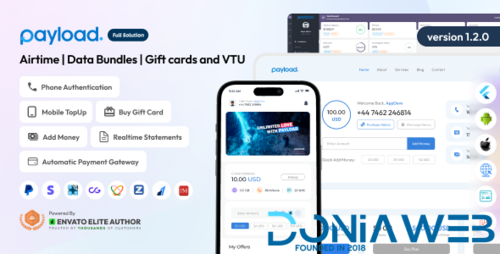





.thumb.jpg.2ab3adbf3be038a5475cc8c8ea2460ac.jpg)
You may only provide a review once you have downloaded the file.