Sophisticated responsive design
The design of your online store will be perfect on any device and screen resolution: the layout of the pages was thought through by usability engineers and marketers. The top panel includes all the navigation elements and is always in sight. The menu adapts to the screen resolution, takes up little space, but accommodates a maximum of the elements of the directory structure.

Convenient shopping
With one click, the buyer can hide the filters from the category page and stretch the list of products to the full width of the page - so the buyer removes unnecessary items to focus on the goods. Two templates are available for the product card with vertical display of thumbnails of additional images - they save space for other content. If the list of products is so large that it does not fit on one page, the buyer does not have to click on the links of the pages - just press one button at the end of the list of products, and new products are immediately loaded. The button displays the total number of products in the list.

SEO optimization
Now you don’t have to spend tens of thousands on SEO services. The developers of the kit have already applied all the basic requirements of SEOs:
- excluded H1 headers from block names
Optimized the code of category pages - first the main content goes through the code, and then everything else;
- raised the H1 header in the code as high as possible;
- increased the speed of loading pages;
- Improved viewing depth and retention of the client on the page.

Attracting buyer attention to discounts
Goods with a discount displays the corresponding label. In UniTheme for this nameplate, you can set the color depending on the size of the discount. Colors are configured through the CS-Cart visual theme editor. So goods at a discount just notice, and the conversion will increase.

Extended work with banners
UniTheme includes a module that adds a banner editor to the store. This means that you do not need to hire a designer or draw banners from scratch on your own. Just copy the picture and enter text through the editor. For 2 minutes, get a spectacular, adapted for any resolution banner. Use headings and plain text, format and set the text of the CTA button. Another module allows you to add banners directly to the product grid on the category page. This technique will help advertise the right product and encourage the customer to purchase.

Quick sale of the right product
If you need to quickly sell a product, make it the product of the day. The product of the day is marked with a special label, and a timer is added to it until the end of the sale. Such product can be effectively advertised on the main page with the help of a special promotional block.
License key:
What's New in Version 4.19.1 NULLED
Released
www.cs-cart.com/






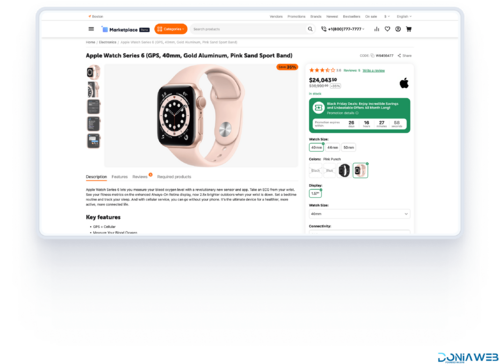



.thumb.jpg.7e31f98f74eff0f78065a1e0a223d0b4.jpg)







.thumb.jpg.c52d275b7221c68f8316ff852d37a58f.jpg)
.thumb.png.bd6b18996437e081a647e5ea252dfb2b.png)

.thumb.jpg.6648149dd954cba09b82280f297d36fe.jpg)

You may only provide a review once you have downloaded the file.