Digits let your user signup on your website simply with their mobile number. No more checking emails. Just SMS In this fast world, no one has time to SignUp on your website using traditional email, because this is not the single step involved, user has to log into the email account – open email – click on the verification link to verify the email and then he/she gets access to the account on your website. And then comes the passwords, even if he manages to do that all the most important thing to remember to gain access to account is password. Now if he/she forgets it again the user has to go through all the pain he went while signing up. Just because of all these things now-a-days websites are loosing their customers as no one has time for all these things.
View in the app
A better way to browse. Learn more.






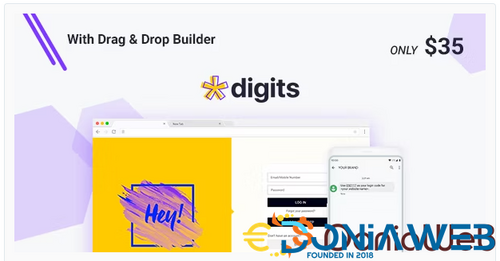

Join the conversation
You can post now and register later. If you have an account, sign in now to post with your account.