What Is Pixler - Photo and PDF Editor Script?
I have made this script with the hard work of five months in Php 8,Bootstrap 5,JavaScript,Jquery,Ajax with the assistance of bootstrap for making it completely responsive.Its a complete photo & pdf editing script with plenty of functionalities which you can check yourself by clicking on the given demo link.So after buying this script you can easily start your own photo & pdf editing website.
Find Every Functionality On One Single Script
Now no need to search a perfect theme for your photo & pdf editing website because you will find everything here on this script both for users and admin.Purchase it and start your photo editing business website right away now.
(1) We Are 24/7 days available to assist you freely if you find any difficulty in its understanding.
(2) Complete documentations will be given to you how to install it? but if you find any difficulty?
(3) We shall upload it on your c-panel totally free of cost and further guide you its every functionalities.
(4) We shall fix all its bugs freely if you face anyone due to your wrong installation.
(5) In short you will find this script completely up to your expectations in opening your photo and pdf editing business.
You can check yourself its both admin panels as a vendor and as a complete owner through given credentials.
Demo Credentials:
Site Url: https://www.computerfever.com/pixler
User:
{ username: mir_digimarket, Password: mir_digimarket }
Admin:
Admin Panel URL: https://www.computerfever.com/pixler/index.php/admin/login
{ Email: kareena@gmail.com, Password: khan }
Note: I can do any kind of modifications in this script according to your choice or
I can make any static or dynamic project for you no matter how complicated is it.
Features
- Screenshots
- Upload Images & PDFs
- Capture Full Websites
- Add Multiple Pages
- Full History & Editing
- Create Collections
- Text Tool
- Arrow Tool
- Insert Images
- Add Signatures
- Crop Canvas
- Shareable Links
- Line Tool
- Rectangle Tool
- Blur Tool
- Pen Tool
- Brush Tool
- Colors & Fill
- Undo & Redo Changes
- Download Image After Editing






.thumb.jpg.6a154fccff0be4229f60644013d808f8.jpg)



.thumb.jpg.fc3910609ccfb579e05f2400e569902d.jpg)

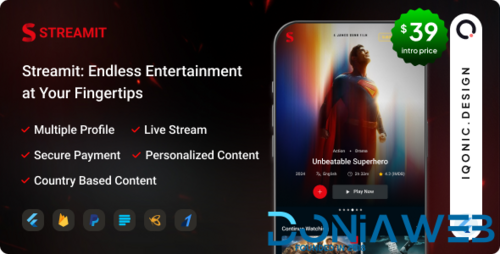


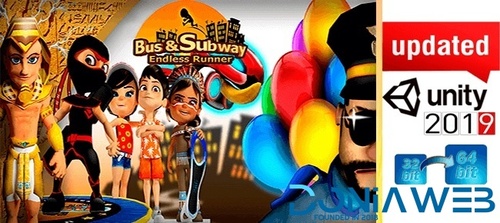

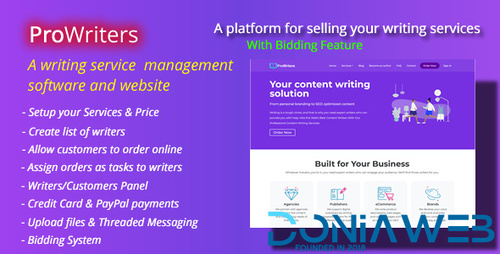


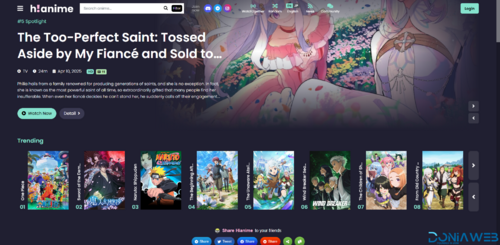
You may only provide a review once you have downloaded the file.
There are no reviews to display.