One of the main features of this script is the faucet system, which enables users to claim a small amount of cryptocurrency for free. This is a great way for new users to get started with cryptocurrencies and learn more about them. The paid-to-click system is another feature that rewards users for viewing ads. Users can earn coins by clicking on ads displayed on the website.






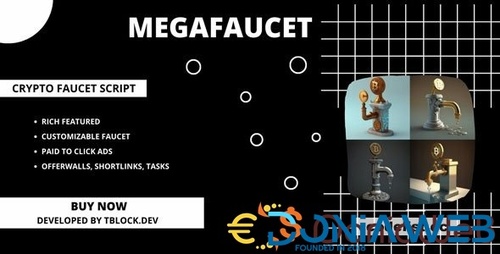


There are no reviews to display.