Introduction
Introducing Pixinal’s video plugin for the The GigToDo Script.
With this plugin, sellers/freelancers can do video sessions with their customers. System will allow sellers to set the price for minute for video sessions, and seller will have the option to extend the time if the seller is not complete with buyer yet. This will automatically charge the buyer after buyer has manually accepted extra time extension notification.
– This feature is good for tutors, lawyers etc
– Neither fiverr, peopleperhour or freelancer etc has this feature.
NB: You need the GigToDo Script for this to work.
Features Included
Contains the following features.
- Robust video chat system for sellers/freelancers and buyers
- Message system with emojis added to video chat module for instant messaging and file transfer during video chat session
- Type status indicating to buyer and seller when someone is typing
- Video chat ringtone to enable buyer know when a video call is coming through
- Calendar and time feature to allow buyer to set a date and time when both of them are available to do the video chat
- Recording feature implemented for buyer to have an option to record video chat and download in .mp4 version
- Time extension system implemented to give a seller the opportunity to extend time. Buyer will have to approve time extension notification and manually effect payment before time is extended.
- Email notifications. Email and website notifications have been implemented for every step of the process.
- Responsive on every device
To-do
Our video plugin uses one of tokbox’s APIs called OpenTok. This is a very reliable WebRTC platform, which comes with amazing features and an even better analytic control panel. Like they say, not all good things are always free. You are required to sign up and get an account from TokBox. You can start of with a plan of $9/month. However, when you sign up, you have a couple of minutes (about 2000+ minutes worth $10 free) to get started with. So you can use that to test the waters. Please read more about OpenTok here. We have fully integrated this platform with GigToDo and built in a lot of modules for it to work flawlessly with GigToDo.
NOTE: This video platform is only compatible with v1.4.5 and above of GigToDo.
Let’s Have some previews:
Admin gets to choose which categories and sub-categories should have the video module enabled for. Meaning if a category doesn’t have the video plugin enabled for it, seller will not see video session options after choosing that category.
(Admin’s View)

Seller configures video module
(Seller’s View)

Proposals that have the video module enabled for will have a new icon. A blue video camera icon
(Buyer’s View)

Proposals screen for proposals that have the video plugin enabled will look like this. Users can easily add how much time they think they need.
(Buyer’s View)

When a buyer purchases a proposal with the video module enabled, that buyer will have to pick a time he or she is available within the “Days within which a video session can be scheduled” (Check first image above) Meaning if seller sets only 2 days, buyer can only pick a time within 2 days after purchase. This option will appear in the order page.
(Buyer’s View)

Seller receives an email. Seller can accept proposed time availability from buyer, or propose another time.
(Seller’s View)

Once both seller and buyer finally settle on a date and time, they will both get a confirmation email, and the video button will appear on seller’s screen. Now even though both seller and buyer agree on a time, the seller still has the power to initiate the video call anytime, as long as the video call button is present. This means if for some reason the buyer is willing to do a call earlier than accepted date, seller can initiate the call.
(Seller’s View)

Once a call is initiated, buyer will get a ringtone
(Seller’s View)

Once call is initiated, buyer get’s ringtone and this notification
(Buyer’s View)

The seller screen on video call module has more options. There is “Extend Time”, “Extend Time With Custom Amount” and “Message” with “Extend Time”, if the seller chooses 6 minutes. It will extend the time and charge the buyer $3 (That is if the seller is charging $0.50 per minute) However, with “Extend Time With Custom Amount” seller gets an extra field. So seller can extend time by 6 minutes but manually add a custom price, say, $2. In the image below, “Extend Time with Custom Amount” was chosen. Also system shows you when remain time is left, as per the setting above in first image.
(Seller’s View)

Buyer has to manually accept or decline an extension. You can also see that buyer’s screen has two options “Start Video Call Recording” and “Messages”
(Buyer’s View)

When buyer accepts extension, buyer pays and times increases automatically.
(Buyer’s View)

Buyer can also record the session by clicking on “Start Video Call Recording” and it starts recording. Also note, when time is increased, buyer and seller will both receive a notification
(Buyer’s View)

Video module comes with a message area that allows file sharing and instant messaging. This is separate from the inbox messaging built into the GigToDo platform.
(Seller’s View)

What's New in Version 01/10/2021 04:25 PM
Released
No changelog available for this version.





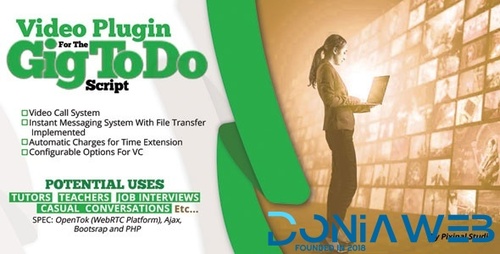



.thumb.jpg.7e31f98f74eff0f78065a1e0a223d0b4.jpg)







.thumb.jpg.c52d275b7221c68f8316ff852d37a58f.jpg)
.thumb.png.bd6b18996437e081a647e5ea252dfb2b.png)

You may only provide a review once you have downloaded the file.