Taxi Taxi – Flutter Cab/Taxi Booking Apps for Customer and Driver are a combination of a powerful Flutter setup which includes Android / iOS apps. built with scalable, clean fast and easily customizable Flutter code with Fast and Real time Database, Storage Bucket, Authentication and Cloud Messaging with Firebase. We have uses Google Maps SDK for Android and iOS, Google Places API , Google Directions API, Google Routes API, Geolocation API, etc. .Taxi Taxi Apps comes with modern App Design and keep the thoughts of User Experience in mind. This solution is best suited with any level of expertise from a learner who wants to get familiar with real life flutter with firebase framework to a business who wants to start it’s own Online setup.
View in the app
A better way to browse. Learn more.






.thumb.jpg.69ffdf1a212d4f85f94f58fda85ce278.jpg)

.thumb.jpg.62580df1efd5454e9345047fe3a6b62c.jpg)
.thumb.png.e84fd166c42b3dbda4c015e94e2f30f4.png)



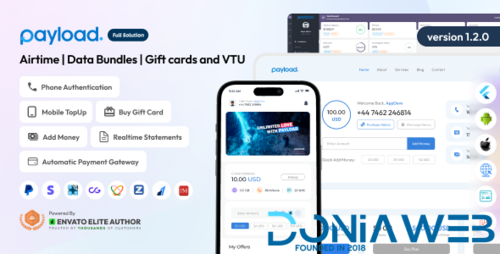





.thumb.jpg.2ab3adbf3be038a5475cc8c8ea2460ac.jpg)
You may only provide a review once you have downloaded the file.
There are no reviews to display.