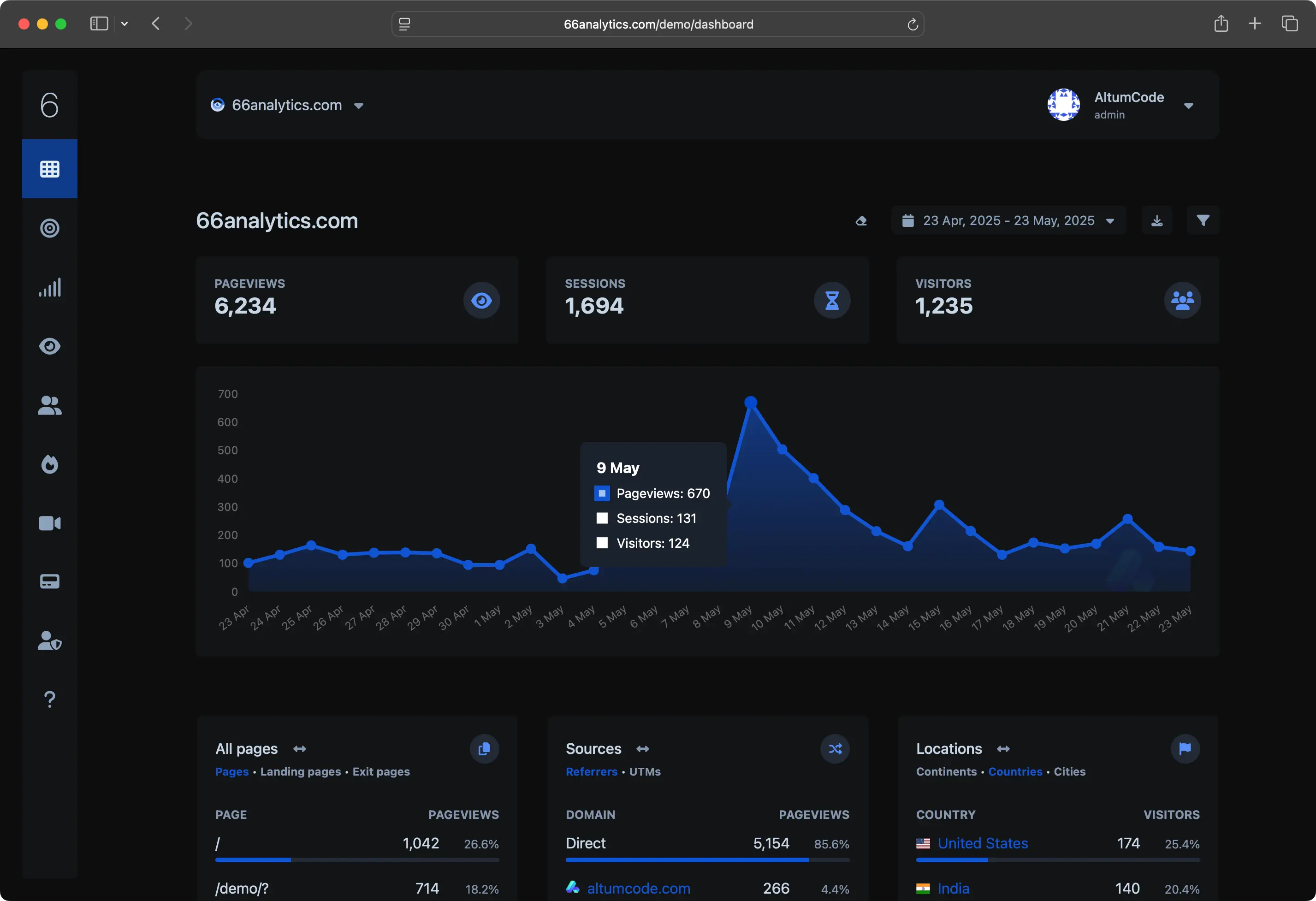
Analytics
Simple, good looking & friendly
Most web analytics solutions do way too much when, in most cases, what you need is to glance over them and easily understand what is going on.
Simple 5-min installation process
Easy to understand & use
Modern & good looking
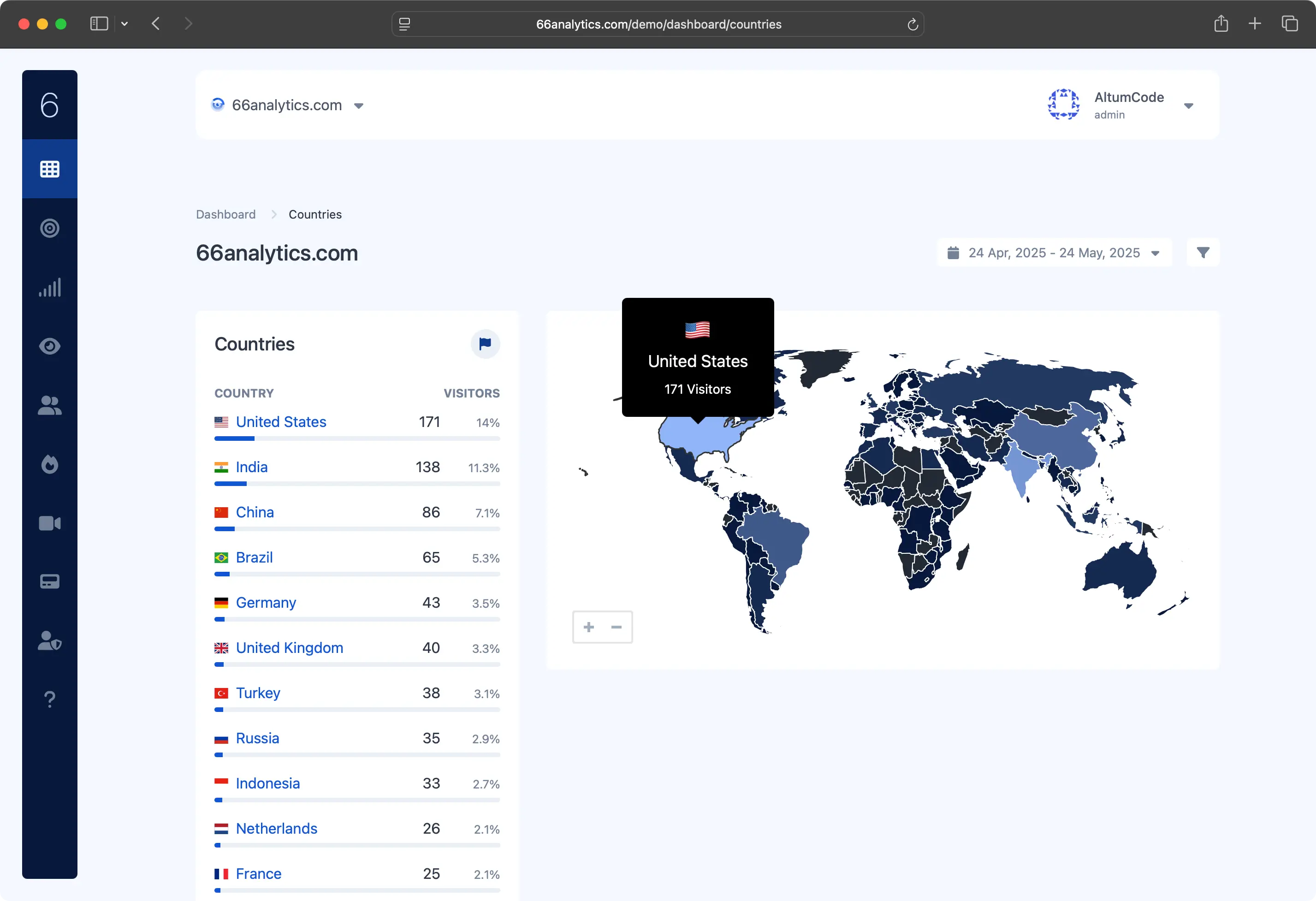
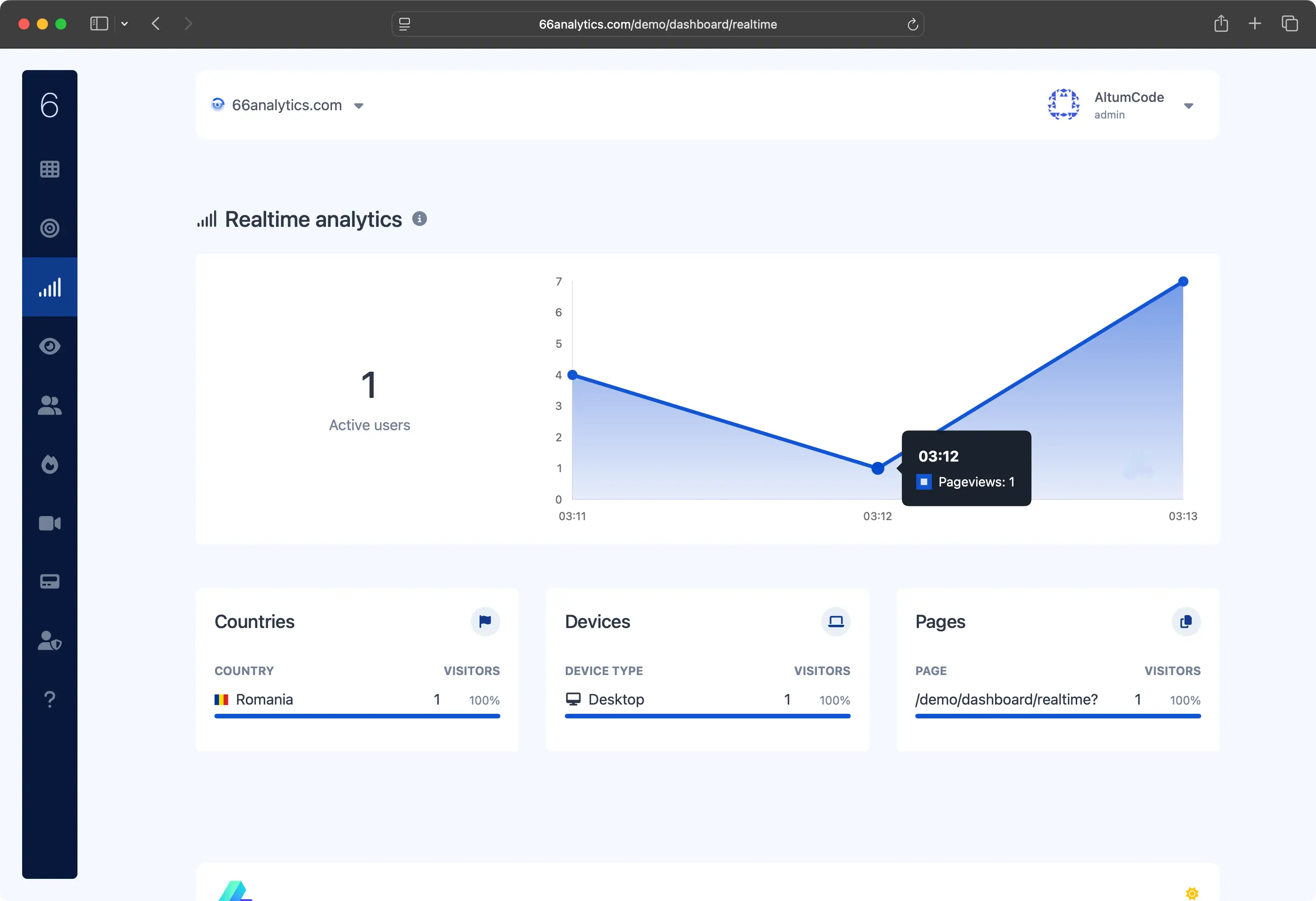
Dashboard
Everything at just a glance
The dashboard contains all the details you will need to know how you traffic is looking and evolving.
Evolution on the past days, months or years
Top pages, countries, referrers
UTM parameters tracking
Simple & custom Goals tracking
Cities, devices, OS & browsers statistics
Visitors
Understand your visitors
Evaluating your visitors behaviour and repeated actions is the best way to know what is working and what is not going so well.
View and get details of all the visitors
Analyze all their past sessionsincluding the flow of the visited pages and their actions
Identify your visitorsIntegration to link your customers with the tracked sessions
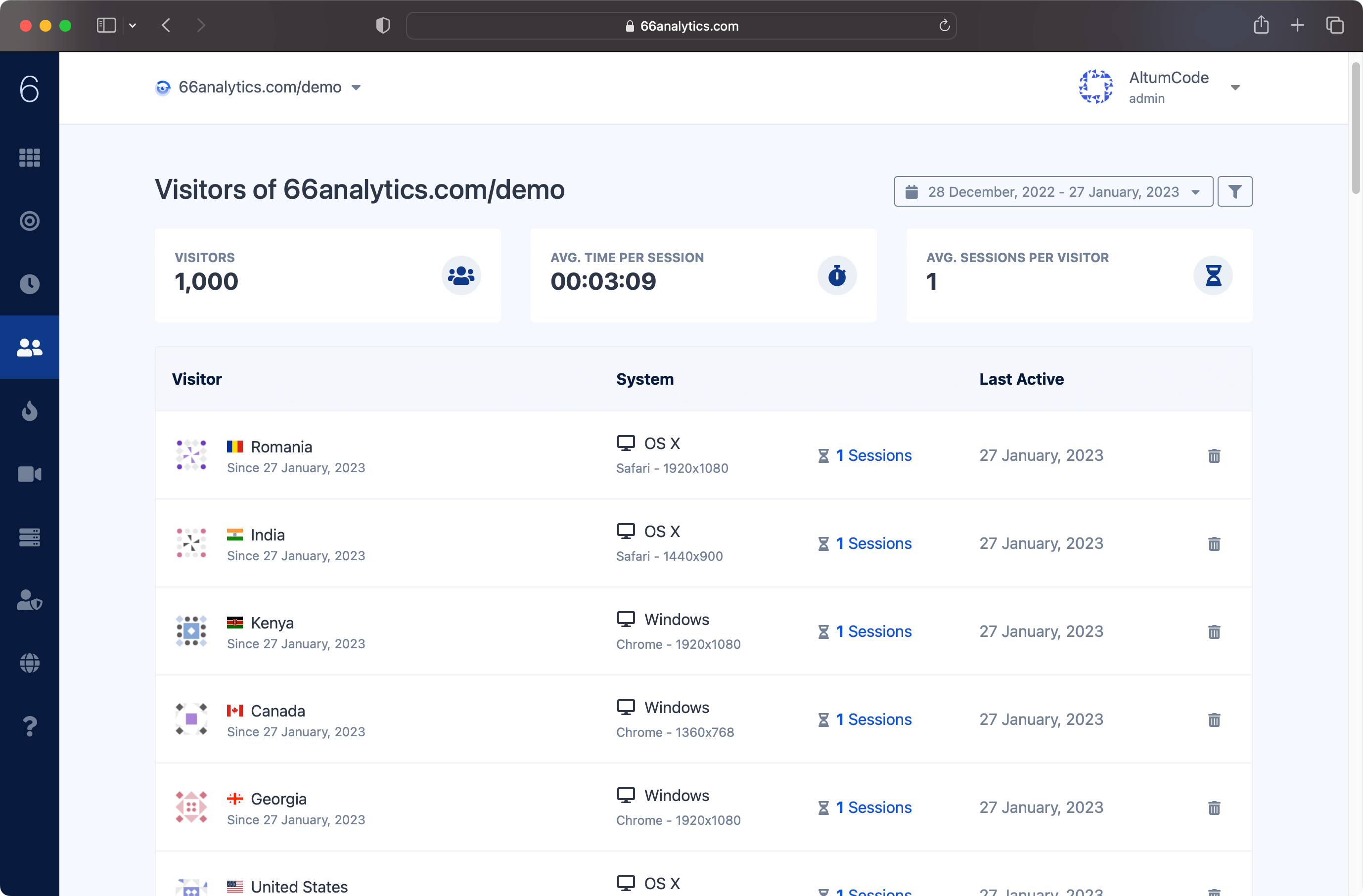
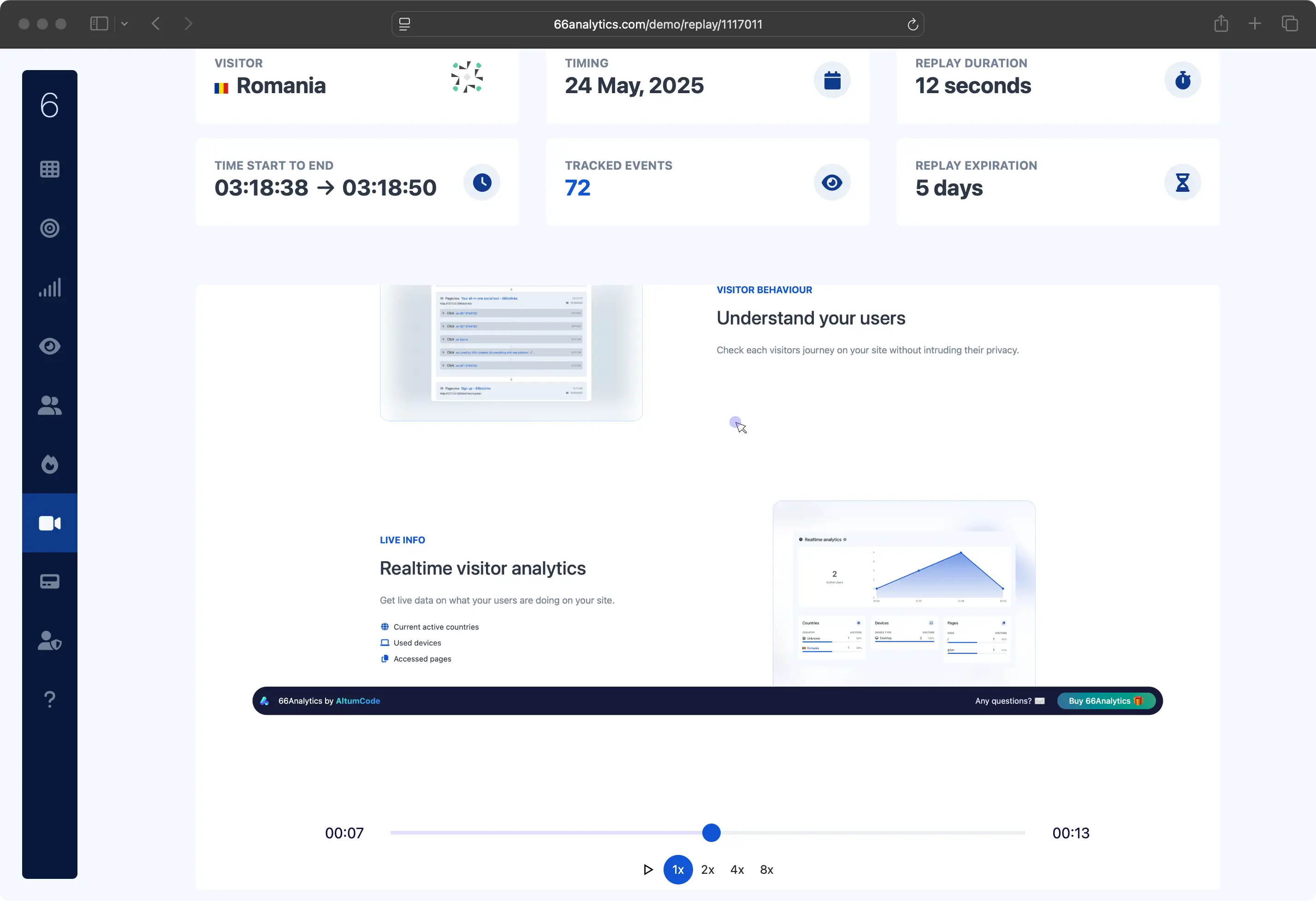
BETA
Session replays
Session replays are the most convenient way to easily check what a visitor did and his journey throughout the site.
Pro - High quality visual replays
Con - Can be heavy on the server
High amount of data needs processing & storage.
What's New in Version v38.0.0
Released
Update 38.0.0 - 3 February, 2025
Implemented a new Developers section in the landing page.
Implemented the ability to write a custom javascript code in the admin panel - that will only trigger on the first login of a user, after a successful registration.
Implemented the ability to write a custom javascript code in the admin panel - that will only trigger on the thank you page after a successful payment of a user.
Implemented the ability to add custom keys & values for the Language file directly via the admin panel.
Now you can add as many testimonials & FAQ's dynamically via the language file as you wish to.
Implemented the new Admin panel Payments API to retrieve the latest payments or a single payment.
Implemented the ability to set a default payment type from the admin panel - settings - payment page.
Implemented Automatically generated Schema Markup: Landing page with the Organization, Breadcrumbs & FAQ list.
Implemented Automatically generated Schema Markup: Plans page with the available payment plans of the website.
Implemented Automatically generated Schema Markup: Plans page with the available payment plans of the website.
Implemented Automatically generated Schema Markup: Blog page with the BlogPosting native schema.
Implemented Automatically generated Schema Markup for breadcrumbs on most publicly available pages..
Reworked the uuid for session events, sessions, visitors storage in the database to be more lightweight resulting in a 5GB space save per 100 million rows.
Confetti animation has been added on the first login of a user after a successful registration.
Trimmed the animation on scroll library to reduce the size of the file (-50% in size).
Now the admin panel - settings - cron page will show a visual warning when your cron jobs stop running.
All plan monthly limits will now automatically reset when a user purchases a new plan.
The adblocker modal will now only trigger on pages where ads are supposed to be shown, ignoring pages that do not even have ads displayed.
If the user does not have access to the Export PDF feature, he will be blocked to use the browser printing functionality now.
Fixed issues with certain plan limits being wrongly reset (instead of monthly).
Fixed issues with certain language flags not being able to be used in the creation of a new Language via the admin panel.
Fixed the Invoice page using the white label feature - when it shouldn't.
Fixed the PDF & CSV export limitation based on plans not being applied to all pages.
Fixed the Charts not displaying when a logo in the website is not set.
Fixed a few issues with missing translations.
Fixed issues with countries filtering in the broadcasts system.
- v41.0.0
-
v39.0.0
-
v38.0.0
-
v37.0.0
-
v36.0.0
-
v35.0.1
-
v33.0.0
-
v30.0.0
-
v29.0.0
-
v28.0.0
-
v27.0.0
-
v26.0.0
-
v25.0.0
-
v23.0.0
-
v20.0.0
-
v19.0.0
-
18.0.0
-
17.0.0
-
16.0.0
-
15.0.0
-
14.0.0
-
14.0.0
-
14.0.0
-
14.0.0
-
13.1.0
-
11.0.0
-
11.0.0
-
10.0.0
-
8.0.0
-
8.0.0
-
7.1.0
-
7.0.0
-
6.3.0
-
6.2.0
-
6.0.0
-
5.1.0
-
4.2.0
-
4.1.0
-
4.0.0
-
3.1.0
-
3.1.0
-
3.0.0
-
2.0.0
-
2.0.0
-
1.4.1
-
1.4.0
-
1.3.1
-
1.3.0
-
1.2.0





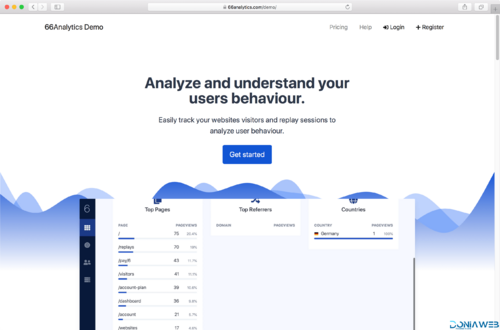



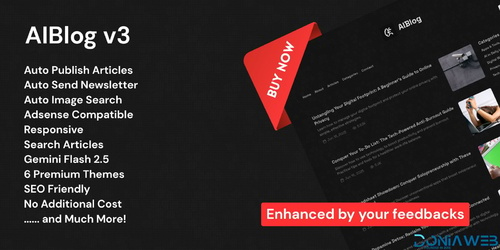

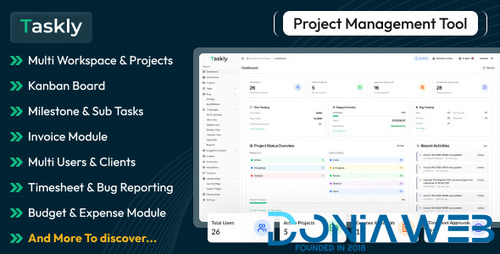
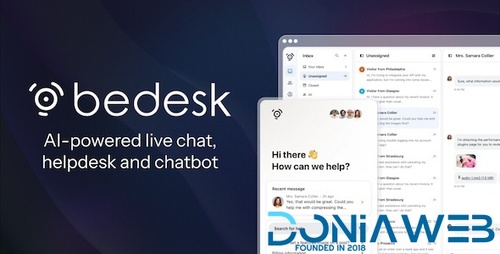


.thumb.png.17f220c548e942797c67595c75ba662a.png)

.thumb.jpg.0dd4eee977f3f94047e064e44c772b5d.jpg)
.thumb.png.6e46595a2a0df4b246695e729c6452ed.png)
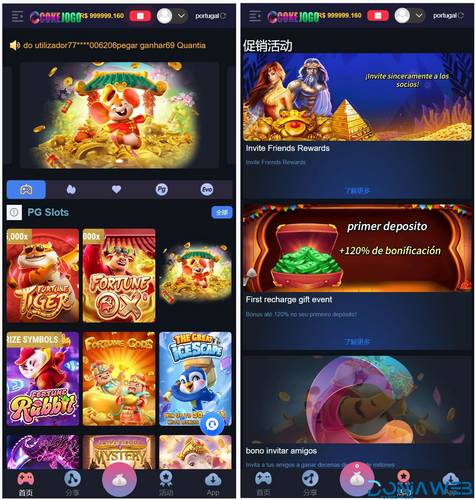


.thumb.jpg.a3ace074b800143c7cfd6868fc1c5f9a.jpg)
You may only provide a review once you have downloaded the file.
There are no reviews to display.