Cash Rocket flutter earning app is a Flutter earning application with an Admin Panel Back-end system that comes with App Source code for Free. There are many options available for earning cash. Users can earn cash via Play Games, Scratch card, complete task challenges & Offerwalls. Also earn with Watch Video, Complete offer, Spin wheel, Website visit, App Installs, Refer Task and Daily Bonus rewards. Cash Rocket flutter earning app application is built with Android Studio and we used clean and quality code for best performance with Unique UI Design that attracts Most users and is already integrated with Ad Networks.
cash rocket flutter earning app, cash rocket, cash earning app, Maan theme, acnoo, Make Money App, cash rocket game,crash rocket free, income generator, is rocket money app safe, rocket crash earning app,earn app, earning app, earning System, game, lucky spin, quiz app, reward app, reward points, spin and win, spin wheel, watch earn, finance app, income app, flutter mobile app, investment app,
What's New in Version v6.1
Released
1. Flutter version update 3.32
2. Performance improved





.thumb.jpg.0b15041eb27388ba5e6fa73eba4f9f52.jpg)
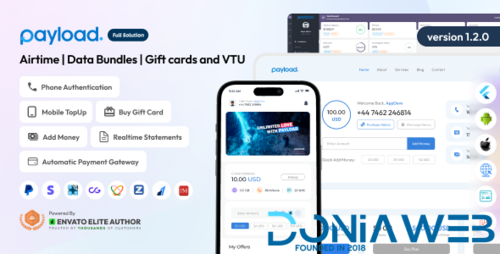





.thumb.jpg.2ab3adbf3be038a5475cc8c8ea2460ac.jpg)
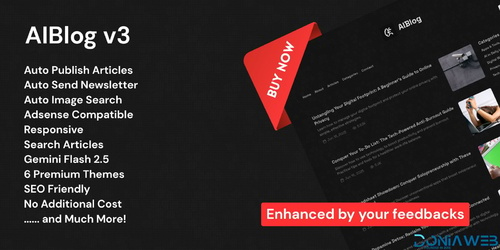

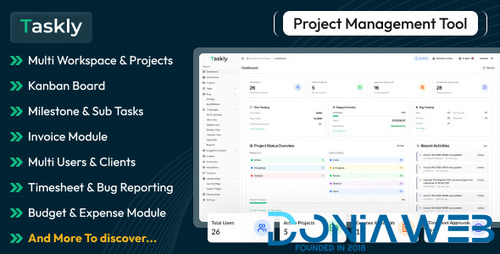
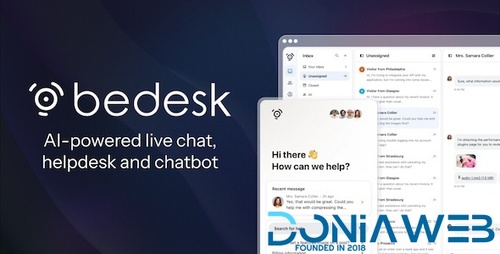


.thumb.png.17f220c548e942797c67595c75ba662a.png)
Recommended Comments
Join the conversation
You can post now and register later. If you have an account, sign in now to post with your account.