MediTro is a Fully Creative Mobile Responsive HTML Template. It is designed specifically for clinic, corona, coronavirus, corporate, covid 19, dental, dentist, doctor, fitness, health care, hospital, medical, medicine, pharmacy, surgeon. MediTro layout looks beautiful at any resolution like laptop screen, iPad, iPhone, Android Mobile or tablets.
MediTro HTML Template is perfect solution for the create of unique medical responsive websites. You can customize your code easily.
MediTro Features
- Latest Bootstrap 5 + CSS3 + HTML5 + SASS Based
- 12+ Front-end HTML Pages
- Running AJAX Contact Form PHP files
- Google reCaptcha implemented
- MailChimp Subscription implemented
- Fully Responsive for all latest browsers and mobile devices
- FontAwesome 400+ icons
- Swiper Slider
- Well Documented
- 1 Home Page
- 2 Blog HTML Page
- 2 Service Detail HTML Page
- 1 About Us HTML Page
- 1 Contact Us HTML Page
- 1 FAQ HTML Page
- 1 Appointment HTML Page
- 1 Login And Register HTML Page
- 1 Error 404 HTML Page
- Google Web font






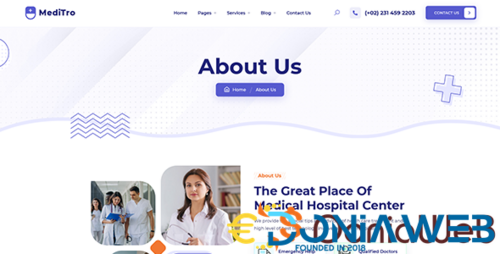


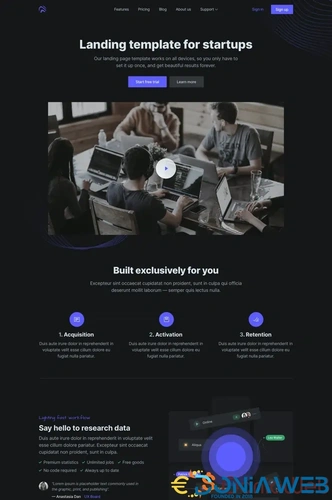
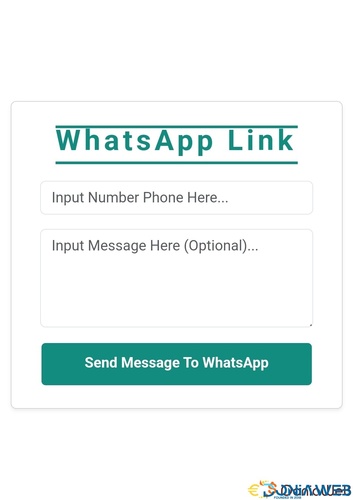
(17).thumb.jpeg.8610c9a252d63a554c8ac89d7dae1c84.jpeg)
You may only provide a review once you have downloaded the file.
There are no reviews to display.