Is it time to earn money with your classifieds? Let your customers promote their listings, buy credit packs, become exlcusive members on your site and much more. Plenty of gateways integrated will help you to get money anywhere in the world. Osclass Pay is ultimate payment solution for osclass with exclusive functions.
New: Pay per publish free limits for membership users!
Ultimate Payment Solution for Classifieds Platforms
- Item promotions: Publish fee, Image fee, Make Premium, Highlight, Move to Top, Republish (renew)
- User wallet: Credit packs, benefits for registration and sharing, affliate program (referrals)
- User groups: Create user groups and hierarchy, special benefits for members, subscriptions, restricted categories, free limits for group users
- Payment Gateways: Paypal, Stripe, Skrill, Instamojo, PayUMoney, CCAvenue, PagSeguro, Bank Transfer and much more!
- As only payment plugin for osclass we bring you Stripe payments with Strong Customer Authentication (SCA)






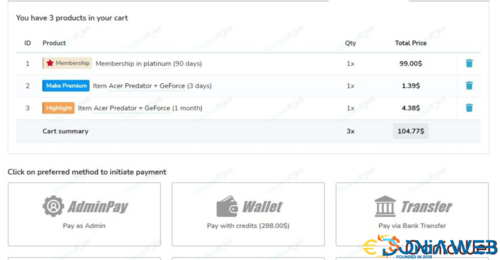

Join the conversation
You can post now and register later. If you have an account, sign in now to post with your account.