-
05+ Pre-Made Layouts Included
Organici – Food & Grocery Store – Advanced Shopify 2.0 Responsive Theme is specially designed for Grocery, Super Mall, Organics, Drop-shipping and multipurpose stores. Having More Than 05+ Theme layouts & 150+ Features & Modules With Detailed Documentation
Top Features
- 05+ Pre-Made Layouts
- Tabular Products
- Custom Fonts
- Graphics included
- Multilingual
- Responsive
- SEO Optimized
- Compatible with all major browsers
- Blog modules included
Navigation Options
- Grid or List View
- Breadcrumb
- Products Pagination
- Grid/List Switcher
- Standard 5 Step Checkout
- Sticky Shopping Cart
Design Features
- Custom Background
- Custom Number of Columns
- Custom Page Layout
- Custom Static Content
- Custom Width
- Effects & Transitions
- Zoom Effect
Menu Options
- Drop-down Menu
- Horizontal/Vertical Menu
- Multi Column Menu
- Sticky Menu
Technology Included
- Support RTL Language
- Bootstrap
- Smarty Framework
- Google Rich Snippets Integration
- Google Web Fonts
- HTML5 / CSS3
- Icon Fonts
- Lazy Load Effect
- Mobile First
- Retina Ready
Basic Features
- Ajax Cart
- Contact Form
- Custom Static Blocks
- Featured Products on Homepage
- Manufacturer / Brand Slider
- Product Block (Featured, New, Special and Best Seller products.)
- Product Comparison
- Product Labels
- Product Slider (Featured, New, Special and Best Seller products)
- Product Wishlist
- Related Products
- All pages are Customized
- Easy to Import Sample Data
- Social Share Buttons
Additional Features
- Custom Slideshow
- Extra Fields on Product Page
- Full Width Slider
- Product Image Rollover
- Guest Checkout
- Extra CMS Blocks
- Category List with Tree-view
- Popup Add to Cart
- Product Comments
- and Many More…







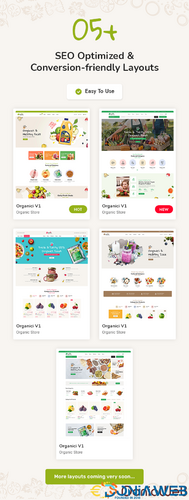
(24).thumb.jpeg.6118dd0787aaf1621ab9c6a1f4548e89.jpeg)
Join the conversation
You can post now and register later. If you have an account, sign in now to post with your account.