Invision Community 4.7.21
Released 05/27/2025
What's New in Version v4.7.21
Released
Core
Fixed an issue where exporting members could time out when the community has millions of members.
Fixed an issue where the service worker cached offline page is not UTF-8
Fixed an issue where the report status change modal uses the wrong name to send a notification to
Fixed an issue where a row in the clubs node map table for a not existing club could break the ACP - Club Statistics Page
Fixed an issue where alerts from deleted members which required a PM reply weren't dismissable.
Fixed an issue where updates from versions < 4.5.0 could result in a los of commerce related customer history data.
Fixed an issue where applying a date filter to the referrals statistics would return a wrong result.
Fixed an
IN_DEVissue where updating the search index could fail.Fixed an issue where restoring not searchable content would throw an error.
Fixed an issue where a large members table caused the ACP Ranks screen to timeout.
Fixed an issue where the "Content I Follow" stream may not show results.
Fixed an issue when using OAuth
resource owner password credentialswhere a successful login might be recorded as failed.Removed duplicate
ipsPageHead_barTextelement from the profile header template.Fixed an issue where the Download PII Data url was broken in the email template.
Events
Added view count tracking.
Pages
Removed the link to set an already default page as default.
Forums
Fixed an issue where archived posts were not being deleted when the topic is deleted.
Fixed an issue where fetching the first or last post in a topic could time out on large data topics.
GraphQL, REST, Webhooks and Zapier
Fixed an issue where 'member_badge_awarded' was missing from the webhook events list.









.png)
.thumb.jpg.69ffdf1a212d4f85f94f58fda85ce278.jpg)

.thumb.jpg.62580df1efd5454e9345047fe3a6b62c.jpg)
.thumb.png.e84fd166c42b3dbda4c015e94e2f30f4.png)



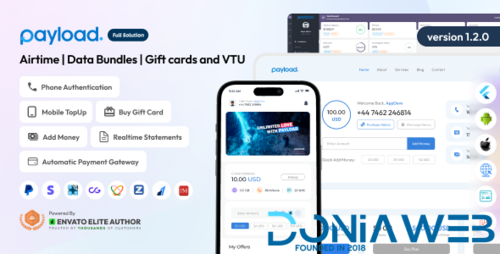





.thumb.jpg.2ab3adbf3be038a5475cc8c8ea2460ac.jpg)
Recommended Comments
Join the conversation
You can post now and register later. If you have an account, sign in now to post with your account.