Crad – is a creative, unique and universal coming soon template that specially designed for coming soon/under construction related websites. It can be use for any kind of Business, Agency, Hotel, Restaurant, Personal, Corporate, Gym, Contract, Maintenance, Tours and Travels, Product Launch, Service Launch etc related website landing. It’s every sections like About Us will help you to tell about your company and up-coming website or products, also Contact Us section will help you to get mails from interested people even before you launch your site.
Fully customizable with dynamic content management using attractive and user friendly admin panel.
Crad – Features
- Subscribers database
- Working Contact Form with SMTPMailer
- Fully dynamic counter box
- Clean, Professional & Unique Design
- Fully Responsive
- Built with HTML5 / CSS3 – Powered by Bootstrap 4
- W3C Markup Validation
- Compatible with all major browsers
- CSS3 Animation Effects
- Google Fonts – easily expand to 600 Google Fonts
- Full Commented Code
- Well Documented!
- Friendly support!
- and much more!






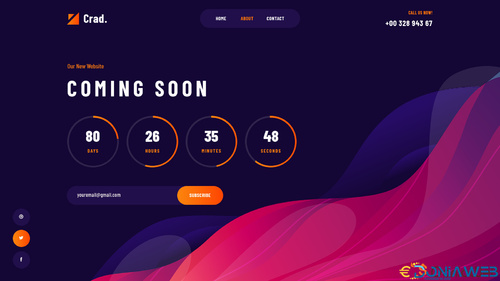



You may only provide a review once you have downloaded the file.
There are no reviews to display.