WhatsBox – The WhatsApp Marketing – Bulk Sender, Chat, Bots, SaaS – is one of a kind script that you can use to automate your WhatsApp marketing, offer support, and interact with your clients even when you are not available, using reply bots.
What's New in Version v1.5
Released
v1.5 - 23/11/2023
🆕
- [x] New landing page ( to go back to old, send us a ticket )
- [x] Handle incoming Audio files
- [x] Comma separated triggers in bots
🔧
- [x] Language selector on landing page
- [x] Prevent platform usage when limit is reached
- [x] Option to show only pro plans
- [x] Bot reply text is now text
🐞
- [x] Error on subscribe in Stripe
- [x] When selecting custom field, can give an error
- [x] Bot on exact match, triggered twice
- [x] Bot not triggered on exact message
- [x] Apps can’t upload









.thumb.jpg.6648149dd954cba09b82280f297d36fe.jpg)





.thumb.jpg.69ffdf1a212d4f85f94f58fda85ce278.jpg)

.thumb.jpg.62580df1efd5454e9345047fe3a6b62c.jpg)
.thumb.png.e84fd166c42b3dbda4c015e94e2f30f4.png)



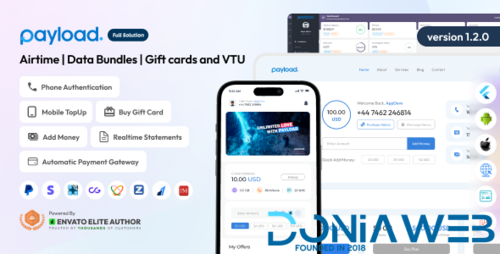
You may only provide a review once you have downloaded the file.
There are no reviews to display.