Push Notifications System - Gives you the ability to for your users to subscribe to your push notifications & to send push notification campaigns to all your subscribers directly via the admin panel.
The plugin is compatible with all my products
🔥 Preview
https://x.com/AltumCode/status/1716620140018647210?s=20
✨ Features
✅ Send push notifications via the admin panel to your subscribers
✅ Filter push notifications subscribers
✅ Spintax support for push notifications
✅ Modal where the visitor can subscribe/unsusbscribe
✅ Admin panel statistics integration
✅ Admin panel push subscribers management
✅ Admin panel push notifications management
✅ Admin panel push notifications settings
📱 Support for push notifications
✅ Desktop: Mozilla firefox, Safari, Edge, Chrome, Opera
➕ It also supports the same browsers on mobile, but only if the user is subscribing via a PWA app.
💻 How to install
The installation is extremely easy.
You simply need to download the files, unzip the package and then copy the "push-notifications" folder inside of your plugins folder of the main product installation.
After that, you can go inside of your admin panel, go to the Plugins management section and enable your new plugin.








.thumb.jpg.2ab3adbf3be038a5475cc8c8ea2460ac.jpg)
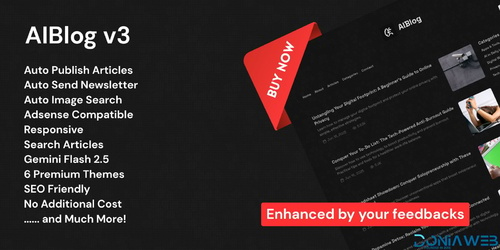

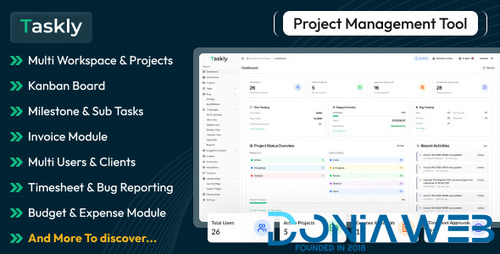
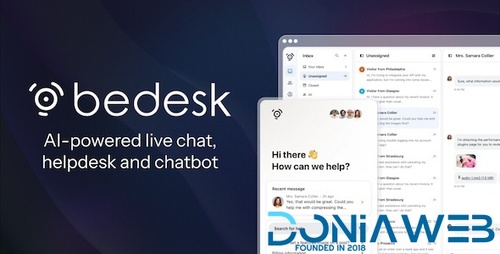


.thumb.png.17f220c548e942797c67595c75ba662a.png)

.thumb.jpg.0dd4eee977f3f94047e064e44c772b5d.jpg)
.thumb.png.6e46595a2a0df4b246695e729c6452ed.png)
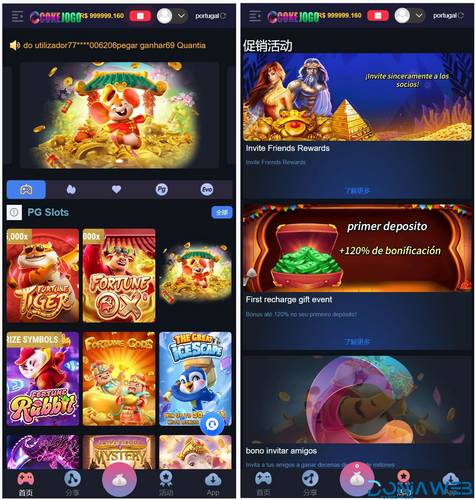
Recommended Comments
Join the conversation
You can post now and register later. If you have an account, sign in now to post with your account.