6Cash – Agent App is another most important module of the 6Cash Digital Wallet. Admin can manage Agents under his supervision and Agents will earn from the commissions when they will receive money from the customers. Also, an agent can transfer money to a customer.
What's New in Version v4.3
Released
Version 4.3 13 May 2024
- Updated all Flutter packages and remove deprecated packages - Migrate firebase push notification API from legacy FCM APIs to HTTP v1 - Make the apps compatible with the latest Flutter SDK 3.19.6 - Fixed some issues






.thumb.jpg.69ffdf1a212d4f85f94f58fda85ce278.jpg)

.thumb.jpg.62580df1efd5454e9345047fe3a6b62c.jpg)
.thumb.png.e84fd166c42b3dbda4c015e94e2f30f4.png)



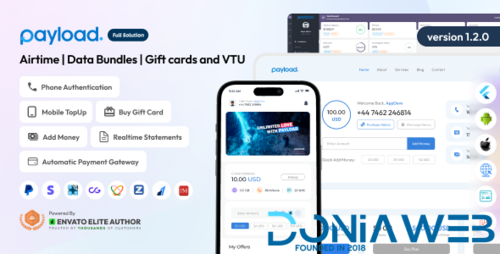





.thumb.jpg.2ab3adbf3be038a5475cc8c8ea2460ac.jpg)
You may only provide a review once you have downloaded the file.
There are no reviews to display.