dizzy – Support Creators Content Script is a platform where content creators, youtubers, instagramers, designers, developers, photographers or any other branch can monetize their content by receiving subscriptions from their most loyal followers or just anyone who likes their work.
Anyone can create a contents but just Creators can earn money with Premium Content Share and Subscriber Content Share features.
Dizzy is not a clone script with a flexible interface. In terms of features, it may be similar to OnlyFans or Patreon sites, but if you need a unique project, dizzy offers you exactly those.





.thumb.jpg.b448b53ca873e14e9da858c1fea17213.jpg)





.thumb.jpg.2ab3adbf3be038a5475cc8c8ea2460ac.jpg)
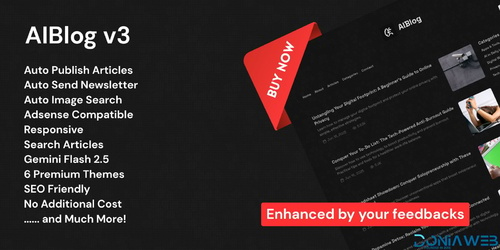

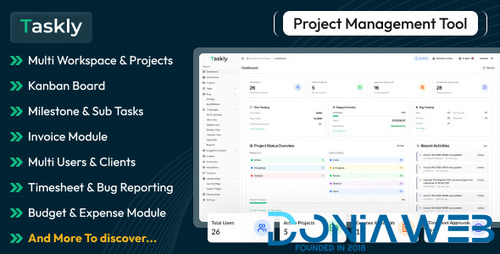
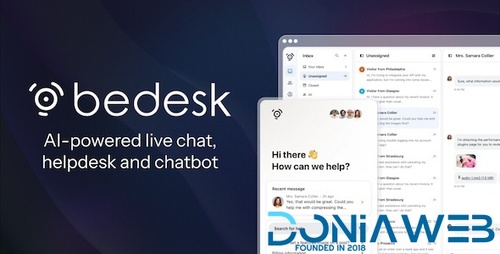


.thumb.png.17f220c548e942797c67595c75ba662a.png)

.thumb.jpg.0dd4eee977f3f94047e064e44c772b5d.jpg)
.thumb.png.6e46595a2a0df4b246695e729c6452ed.png)
Recommended Comments
Join the conversation
You can post now and register later. If you have an account, sign in now to post with your account.