PaperMag – News Magazine WordPress Theme
PaperMag is an elegant, optimized, fast, and mobile-friendly WordPress theme for News, magazines, and blogs. It is designed for all aspiring people who envision their projects in the domain of any online publishing. PaperMag provides superior loading speed for all devices while technical functionalities ensure everything you ever needed. With the ease of complete customization, it offers clean, modern, and aesthetic templates to kick start your dream project of any niche—sports, fashion, tech, travel, health, politics, video, etc. Become an online publisher today with the news/magazine WordPress theme—PaperMag.
Theme Features
- Clean and Modern Design
- Elementor Page Builder
- One Click Demo Content Import
- Live Preview in WordPress Customizer
- Dark/Light Mode Switcher
- Easy Lightweight Theme Options
- Home Variations
- Different Category and Post Layout Variations
- 24+ Elementor Custom Widgets
- Translation Ready
- Based on Twitter Bootstrap 4
- Full Responsive Theme
- Easily Customizable
- 404 Error Page
- Ads Manager
- FontAwesome 5 Pro Icon
- Mailchimp Form
- Contact Form 7
- Post views feature
- Manual XML Importer
- Breadcrumb NavXT
- Social Counter
- Related posts feature
- Google Web Fonts
- Detailed Documentation
- Easy to customize and user friendly
- Retina Display Ready
- Detailed Documentation
Note: This theme is 100% original themeforest download file. (Not Null or Crack) GPL Free License






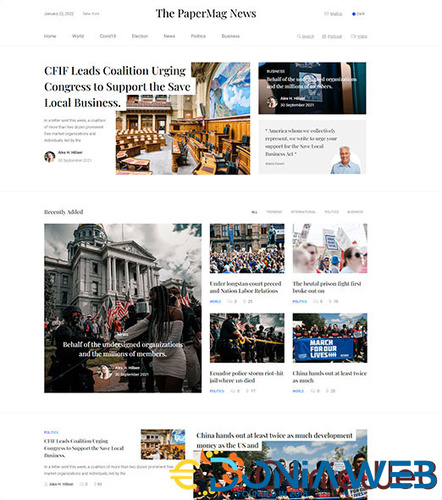

You may only provide a review once you have downloaded the file.