Magic SEO is a beautifully simple automated SEO solution for WordPress.
Simply Install & Activate the WordPress plugin and you’re all set. No complex settings or a multitude of configuration options!
Start optimising your website TODAY without the need to hire an SEO or understand code.
Simply write good, relevant content and Magic SEO will do the rest!
Magic SEO enables site wide automatic Search Engine Optimisation (SEO) for your website.
It will automatically generate titles, descriptions and meta tags directly from your websites’ content and will also add Twitter Card and Open Graph data for social media.
In addition, it will generate a search engine friendly XML sitemap that automatically updates with your content and provides further options for enhanced performance & security which can directly affect Search Engine Optimisation (SEO).
HTML Compression
HTML, CSS and JS Optimisation
Query String Remover
Security Enhancements
Emoji Junk Remover
Enable WEBP mime type
Google Analytics Tracking Field
Works for Google PageSpeed, GTMetrix, Pingdom and more!
👉 Just to comment that the plugin has to be unzipped and the folder corresponding to the MAC version deleted, then the plugin folder must be rezipped to be able to install it.






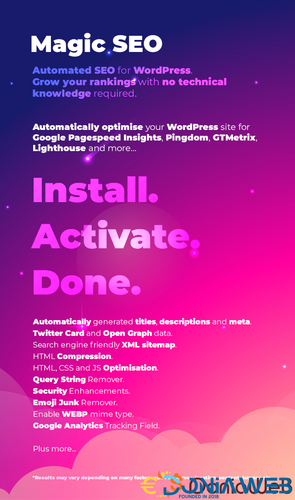

Recommended Comments
Join the conversation
You can post now and register later. If you have an account, sign in now to post with your account.