Pelouse – is a Gardening Landscaping Figma UI Template. It is a complete website package for any kind of gardening and landscaping business website. Make your own website using that Figma Template. Pelouse can help you create a website for your business needs. You can also pick exactly the colors and dimensions you need, so you never feel like compromising your designs.
Main Features
- 20 Figma screens are created in Figma
- 03 Modern Homepage Layout
- 02 Blog Page design
- FAQ Page Layout.
- Modern Ui & Unique Design
- Well Organized Layers
- Pixel Perfect
- Clean & Unique Design
- Free Fonts used
- Well Documention
- Easy to customize
- Premium Support
Icons Used are :
Carbon Icon
Carbon Icon
Flaticon
https://www.flaticon.com
IMAGES / MOCKUP / VECTOR USED
Note: All images are just used for Preview Purpose Only. They are not part of the Figma templates and are not included in the final purchase files.
- Unsplash: Unsplash.com
- Pexels: pexels.com
- freepik: freepik.com/






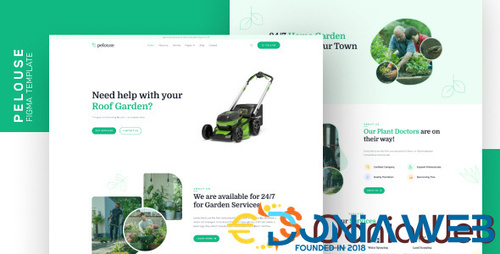




You may only provide a review once you have downloaded the file.
There are no reviews to display.