Fiewin script | 5 in 1 game setup | Colour prediction source code Latest Source code
Color game is an exciting and popular predicting game that has been gaining traction in recent days. Players have three minutes to correctly predict the color of a given image, with a successful prediction leading to victory. This platform also provides users the opportunity to make money by playing this fun and engaging game. Color Game offers players an entertaining way of making money while enjoying themselves at the same time!.
Installation Video: https://youtu.be/iCKXWteVKlQ





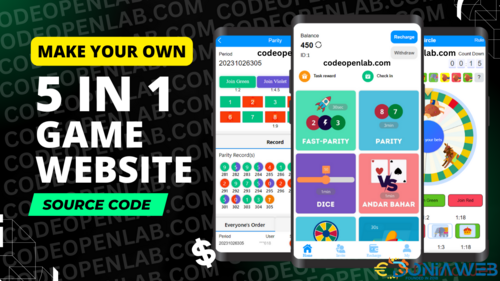




.thumb.jpg.7e31f98f74eff0f78065a1e0a223d0b4.jpg)







.thumb.jpg.c52d275b7221c68f8316ff852d37a58f.jpg)
.thumb.png.bd6b18996437e081a647e5ea252dfb2b.png)

Recommended Comments
Join the conversation
You can post now and register later. If you have an account, sign in now to post with your account.