Automatic replenishment and payments work properly. The script has been tested and is fully functional.
There is a convenient Admin panel!
Tariff plans — 1
Payment systems - 1
Ref. levels - 1
EPS - Payeer
Payment type - Automatic
Installation
The data from the database is written in the core/config.php file, where all the necessary settings are made.
To enter the Admin panel, you need to Register a user with ID 1 .
Next, enter the password from the admin panel in the core/config.php file
Log in as user with ID 1 and enter the admin password!
Login to the admin panel (your site) /?page=admin.
Setting up connections in the merchant:
Successful payment URL: http://website/index.php?e=payeerbilling
View in the app
A better way to browse. Learn more.






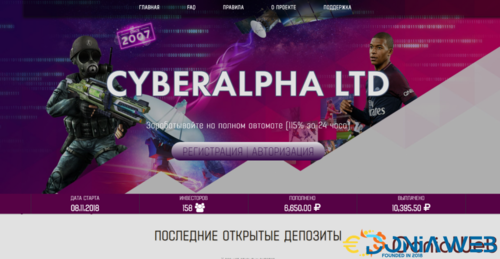

You may only provide a review once you have downloaded the file.
There are no reviews to display.