This script is a multipurpose business website CMS (Content Management System), Which is fully customizable and 100% dynamic. By using our powerful Admin panel you can manage About Us (Inc. Mission & Vision) and Contact Page Details very easily. You can manage your website Sliders, Portfolios / Projects (Gallery), Services, Partners / Clients, Pricing Packages / Plan, Testimonials / Reviews, Team Members, FAQ’s (frequently asked questions) / Knowledge Base, Blog / News Posts, Work Process, Features / Why Choose Us, Counters, Quote Request, Estimate and Invoice , Messages / Emails, Subscribers List, Others Custom Pages, Social Profiles & More.
It has almost all the features that a business website has to offer. You can manage and change the Title of any section / feature of this website. You are also able to hide or show any section or pages of this website dynamically from the admin panel. You can active or deactivate your Quote Request page and manage invoices and payment. So you can easily and completely rearrange this website as your business structure. Also this website has a very professional looks & fully responsive design so that this website can attract your targeted visitors and display smoothly in all kinds of devices & browsers.
What's New in Version v4.2.0
Released
- 30 Mar 2024 -
- Nofollow Index Update.
- Documentation Update.




.thumb.jpg.95a457ce4fd76a8a9156d966b145d3a1.jpg)



.thumb.jpg.2ab3adbf3be038a5475cc8c8ea2460ac.jpg)
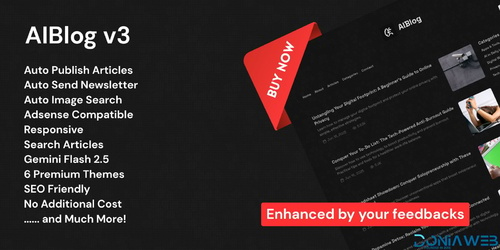

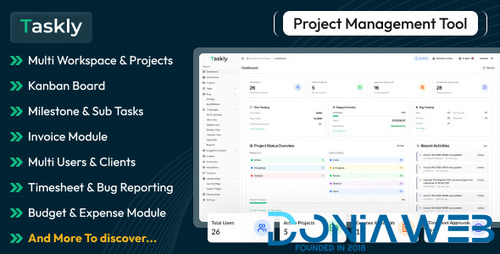
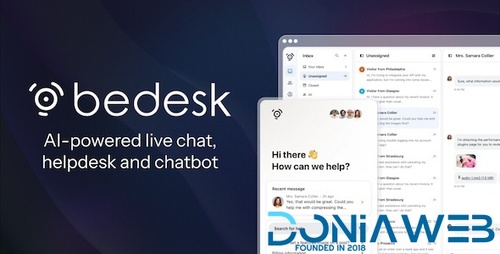


.thumb.png.17f220c548e942797c67595c75ba662a.png)

.thumb.jpg.0dd4eee977f3f94047e064e44c772b5d.jpg)
.thumb.png.6e46595a2a0df4b246695e729c6452ed.png)
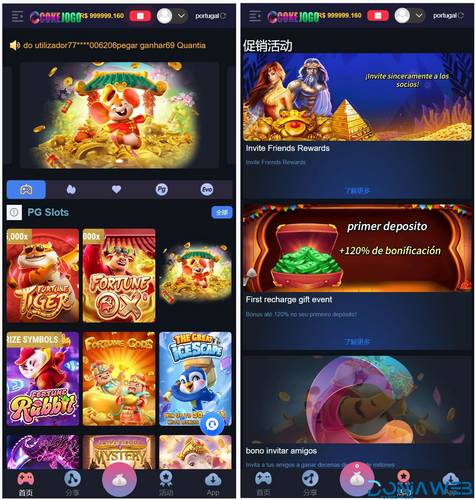
Recommended Comments
Join the conversation
You can post now and register later. If you have an account, sign in now to post with your account.