SamVPN is very fast and secure VPN app and it’s have lot of secure servers in this VPN app when you can Swipe the Servers You can See more & more servers. In this VPN app you can connect to any country server with only one click. We are using OneConnect Sdk. You can connect to any server with a simple Swipe Effect. Now you can easily unblock those ego-restricted websites and gain access. In this app we have built-in Reward Video Ads for users to Unlock Premium Servers. You will make Revenue by through these Subscriptions & Reward Video ads, Interstitial ads, and Banner ads. We have also Integrated Facebook and Admob Ads.
This file has UNTOUCHED status - (original developer code without any tampering done)







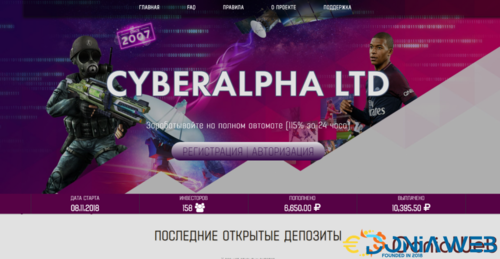
You may only provide a review once you have downloaded the file.
There are no reviews to display.