WhatsCRM is a cloud-based WhatsApp marketing tool, which is a SaaS platform that allows you to use chatbots, a WhatsApp ticket system, WhatsApp chat, a chatbot flow builder, a bulk WhatsApp sender, API access where you can implement it anywhere, and much more.
What's New in Version v3.6.0 NULLED
Released
Changelog - 3.6.0 (19 Apr. 2025)
----------------------------------
Landing Page:
1. Miner changes
User Panel:
1. Google Spreadsheet node added in flow builder
2. Enhenced conditino node added in the flow builder
3. You can now take any input like (image, location, text, pdf, etc) from the user in the chatbot and use them anywhere
4. Using Request API Node under chatbot flow you can now send any key from the message
5. QR Plugin WhatsApp Warmer added
6. QR Plugin Rest API added
Admin Panel:
1. Admin can now set QR addong plugin in the plan
Other:
Bug fixes
Few more enhencement done




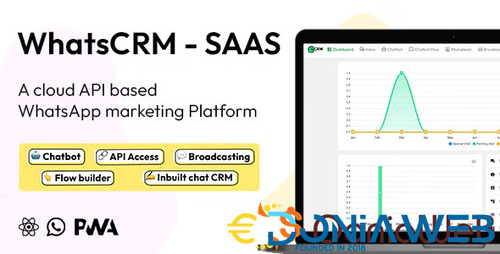



.thumb.jpg.7e31f98f74eff0f78065a1e0a223d0b4.jpg)







.thumb.jpg.c52d275b7221c68f8316ff852d37a58f.jpg)
.thumb.png.bd6b18996437e081a647e5ea252dfb2b.png)

You may only provide a review once you have downloaded the file.
There are no reviews to display.