Ai Text To Course Generator using Google Gemini. Users input a topic, optionally with subtopics, and the web app generates a structured list of topics and subtopics based on the input. Then web app generates a Ai course covering all the topics and subtopics. The generated courses will be offered in two formats: a theory plus image course and a theory plus video course. This web app will be a Software as a Service (SaaS) product, where generating theory plus video courses will be a paid feature, while theory plus image courses will be available for free. Paid users will also have the flexibility to select the number of topics they wish to include in their course. This web app is educational content creation, providing users with tailored courses at their convenience. For more info about the app scroll down.
What's New in Version v2.0
Released
Version: 2.0
- [ADDED] Ai Chat Bot During Course
- [ADDED] Stripe Payment Method
- [ADDED] Paystack Payment Method
- [FIXED] Fixed Reported Bugs





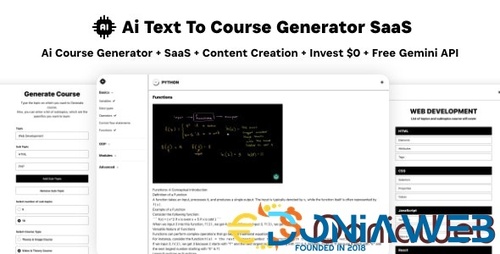



.thumb.jpg.7e31f98f74eff0f78065a1e0a223d0b4.jpg)







.thumb.jpg.c52d275b7221c68f8316ff852d37a58f.jpg)
.thumb.png.bd6b18996437e081a647e5ea252dfb2b.png)

You may only provide a review once you have downloaded the file.
There are no reviews to display.