Playbob is simple video sharing, for single or multiple videos. You can add videos easily by dragging and dropping them anywhere or clicking .upload progress is visible and intuitive and uploaded videos can be watched or downloaded and every video uploaded will have a specific URL that can be shared anywhere. the interface is completely responsive and easy to use.
What's New in Version 31 January 2025
See changelogReleased
Last Update | 31 January 2025 |







.png)

.thumb.png.17f220c548e942797c67595c75ba662a.png)

.thumb.jpg.0dd4eee977f3f94047e064e44c772b5d.jpg)
.thumb.png.6e46595a2a0df4b246695e729c6452ed.png)
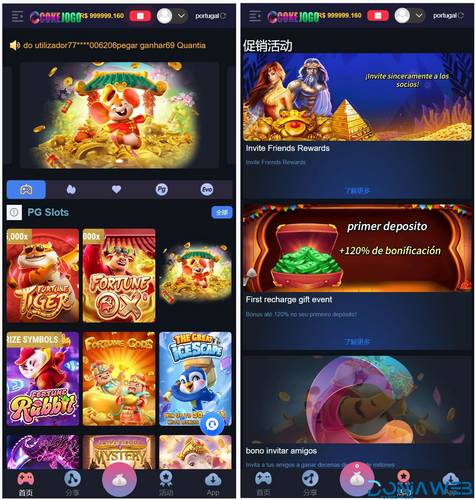


.thumb.jpg.a3ace074b800143c7cfd6868fc1c5f9a.jpg)
.thumb.jpg.454dbc6aedb531909ef62a49f9f4f1e1.jpg)
.thumb.jpg.3810c61788b1033d423e5b308f13cbbc.jpg)


.thumb.jpg.0e74bfa9c450d51c705a12c8727ef963.jpg)
Recommended Comments
Join the conversation
You can post now and register later. If you have an account, sign in now to post with your account.