GoMeet Introduction:
Welcome to GoMeet, your go-to destination for connecting with new people and finding meaningful connections. With our intuitive interface and advanced matching algorithms, discovering potential matches has never been easier. Whether you’re seeking a casual chat, a thrilling romance, or a lifelong partnership, GoMeet empowers you to explore your options with confidence.
Experience the thrill of swiping through profiles, engaging in dynamic chats, and even meeting face-to-face through our video dating feature. Our platform is designed to prioritize user experience while ensuring privacy and security. Join GoMeet today and embark on a journey of exciting encounters and genuine connections. Your next great love story could be just a swipe away.
What's New in Version v1.4
Released
Made the Flutter app compatible with Flutter SDK 3.24.5





.thumb.jpeg.619c767cce4713b9b9ec227d7b42810a.jpeg)
.gif)



.thumb.jpg.2ab3adbf3be038a5475cc8c8ea2460ac.jpg)
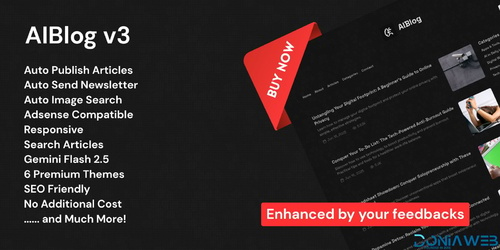

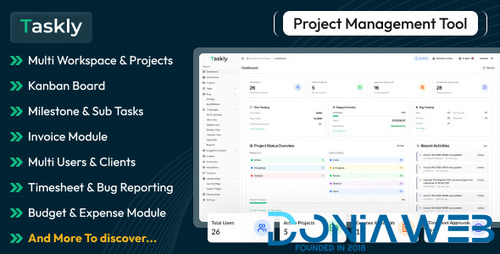
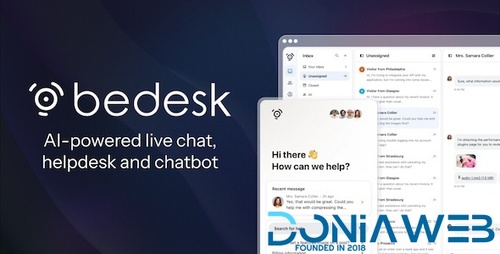


.thumb.png.17f220c548e942797c67595c75ba662a.png)

.thumb.jpg.0dd4eee977f3f94047e064e44c772b5d.jpg)
.thumb.png.6e46595a2a0df4b246695e729c6452ed.png)
Recommended Comments
Join the conversation
You can post now and register later. If you have an account, sign in now to post with your account.