Tired of Facebook, Instagram & Twitter selling your data?
You reached the right place
Create your own social network website!
Newest update. Element 4.0
Contact us for support. WE SUPPORT ELEMENT ONLY
https://tawk.to/chat/6042274c1c1c2a130d654aa5/1fhc9u7ip
742,869
Downloads
87,071
Community Members
Fully Featured
Features like groups, photos, files, messages and many many more to makes your social network perfect.
Administration Panel
Using administration panel you can manage your website pages, components and users
Groups
Groups make it easy to communicate with friends , family or your work mates
Newsfeed Page
Newsfeed page helps you to find what's happening on the network.
MOBILE FRIENDLY
Mobile friendly design allows your users to browse social network on their mobile devices.
USER PROFILE
PERSONAL WALL, FRIENDS LIST, PHOTO ALBUMS, PROFILE COVER, USER INFORMATION AND MUCH MORE.
Edited by Megalo Technologies






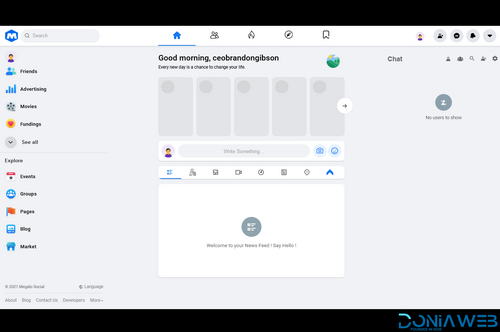



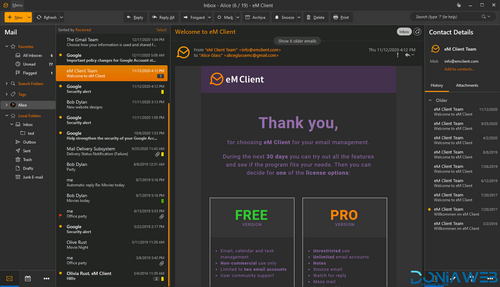
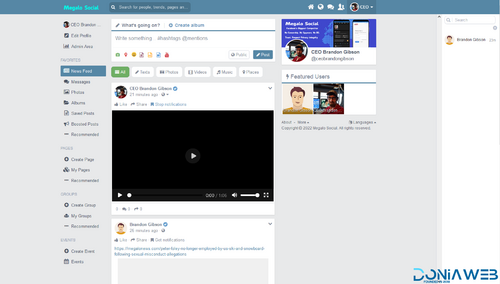
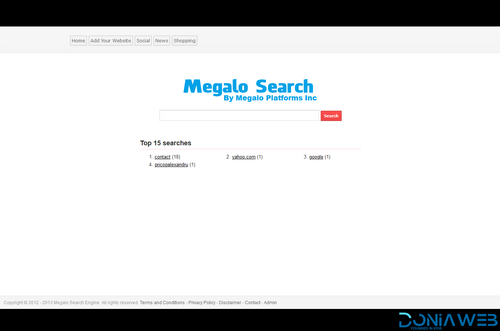
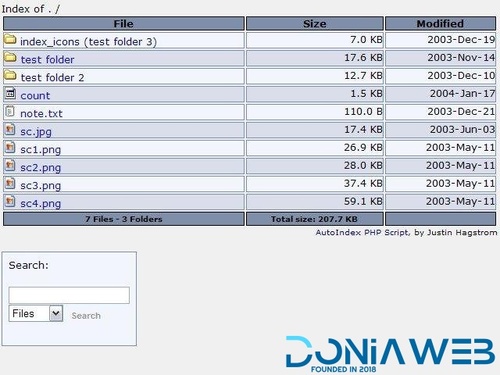
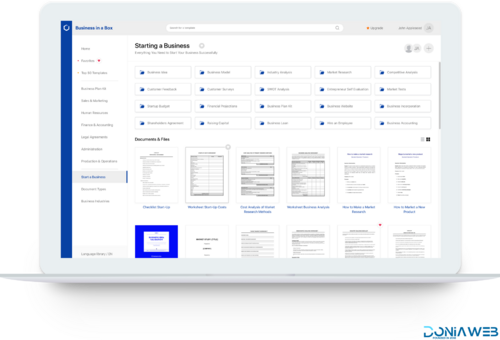
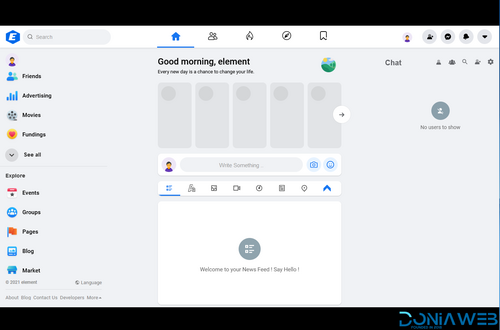
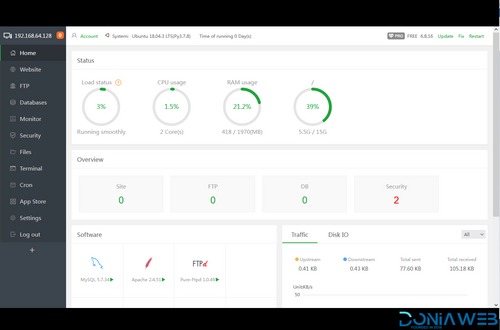
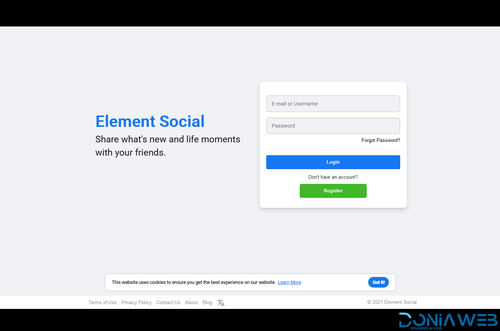
You may only provide a review once you have downloaded the file.