SELF-HOSTED EMAIL MARKETING SOFTWARE
BUY ONCE. NO FOREVER MONTHLY FEES.
√ Unlimited Contacts, Lists, Segments, and Audiences
√ Unlimited Emails
√ Unlimited Automation
√ Unlimited Imagination
√ Optionally Renew for Future Updates
Key Features
√ Save time and resources
√ Improve your email deliverability
√ Nurture your relationships at the right time with the right message
√ Effortlessly monitor your campaign’s progress and access strategic insight
Create professional-looking emails in minutes
Integrate with other applications via our XML API
Check whether your email is CAN-SPAM compliant
Maintain a good list hygiene with automatic bounce processing
Personalize your responses using custom fields
Make use of triggers and autoresponders to keep communication on track
Keep your data secure and private
Optimize messaging with A/B testing for best results
Monitor campaign success with comprehensive reports





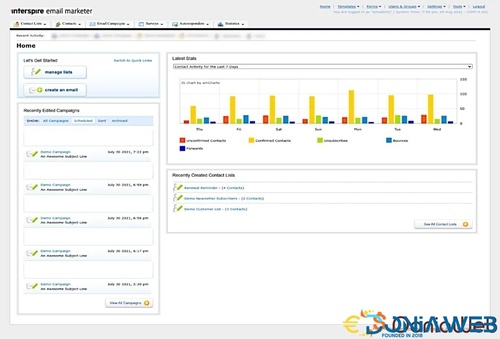




.thumb.jpg.7e31f98f74eff0f78065a1e0a223d0b4.jpg)







.thumb.jpg.c52d275b7221c68f8316ff852d37a58f.jpg)
.thumb.png.bd6b18996437e081a647e5ea252dfb2b.png)
You may only provide a review once you have downloaded the file.
There are no reviews to display.