Introducing “FoodAppi” revolutionizes food delivery with its progressive web application (PWA) interface, enabling admin to receive orders via WhatsApp. Its robust admin panel streamlines restaurant management and enhances efficiency. Integrated POS offers a comprehensive solution for food and restaurant businesses, promising convenience and effectiveness.
What's New in Version v1.8
Released
- Added order type in pos
- Added payment method in pos
- Added new customer from pos
- Added customer display system
- Added kitchen display system
- Added zone-wise delivery
- Added order status screen
- Project minor bug fix











.thumb.jpg.2ab3adbf3be038a5475cc8c8ea2460ac.jpg)
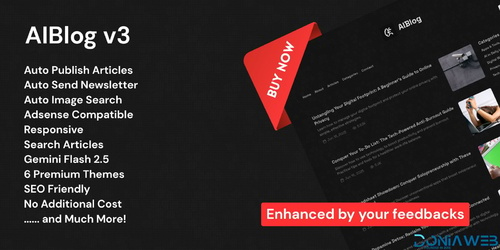

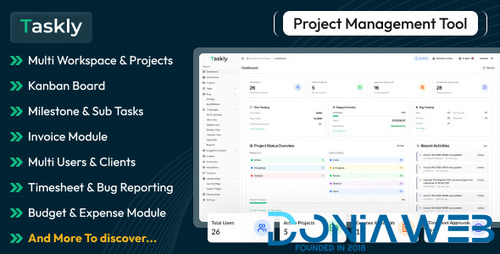
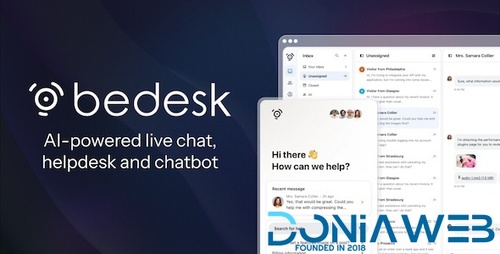


.thumb.png.17f220c548e942797c67595c75ba662a.png)

.thumb.jpg.0dd4eee977f3f94047e064e44c772b5d.jpg)
.thumb.png.6e46595a2a0df4b246695e729c6452ed.png)
Recommended Comments
Join the conversation
You can post now and register later. If you have an account, sign in now to post with your account.