Short URL Expander is a service where you can find out where the destination of a shortened URL will take you to before clicking on the link. Short URL Expander suggests several safe browsing tools to verify the integrity of your shortened links: thanks to WOT (Web Of Trust), SiteAdvisor, Google, Sucuri, Norton or Browser Defender. By examining the link prior to clicking, you’ll have more of a chance of avoiding phishing, malware, and viruses by examining short URLs before visiting them. You’ll have more of an idea if this website is safe or not!
Demo link: Demo link






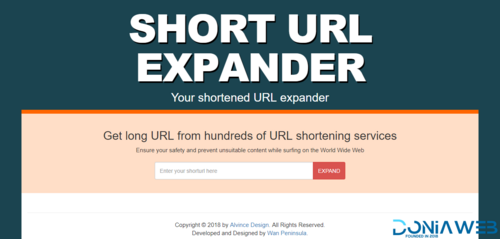
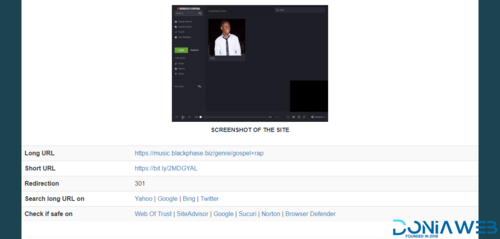


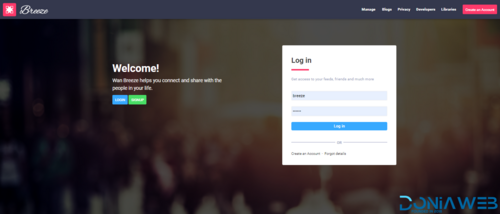


You may only provide a review once you have downloaded the file.
There are no reviews to display.