Automatically change the ticket status after opening
It is important for customers to know whether a request is already being processed. A simple change in the status of the ticket is often enough to signal that something is happening.
Automatically changes the status after opening a ticket
In many companies, incoming requests are opened quickly and then prioritized accordingly. For the customer, it looks like nothing is happening until the answer is received, but that doesn't have to be the case. With this module, the status changes automatically after you open a ticket to a status of your choice.
Vendor Website: https://deploymentcode.com/products/whmcs/support-tickets-to-progress/
Docs: https://documentation.deploymentcode.com/display/Ticketstatustoprogress/
Edited by TokyoGhoul
more informations
What's New in Version 1.6.0
Released
- Fixed images






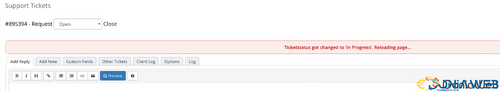
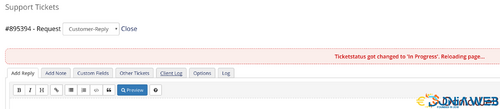
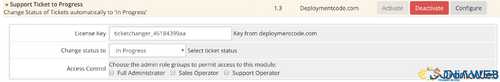

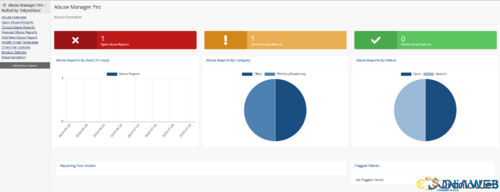
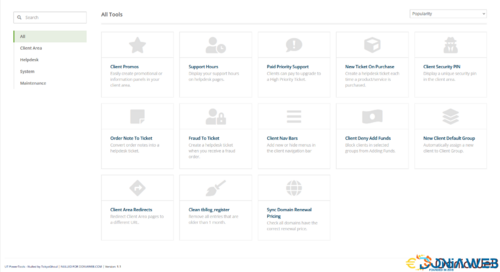
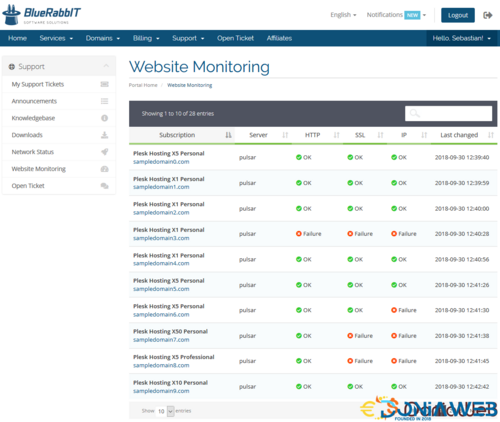
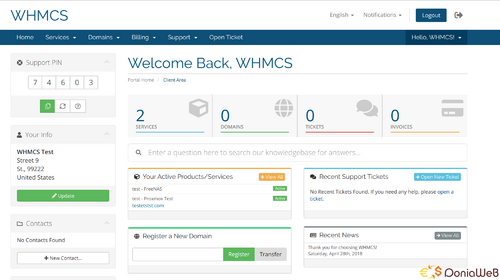
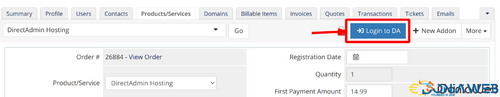
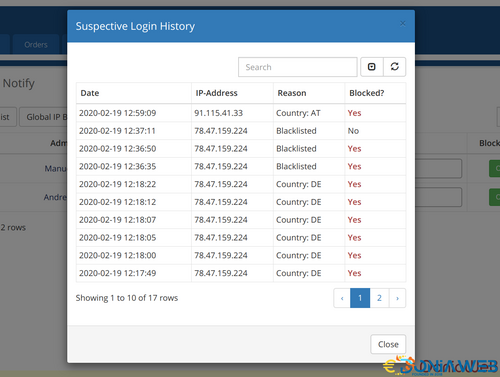
You may only provide a review once you have downloaded the file.
There are no reviews to display.