Cvio - Personal Portfolio Elementor WordPress Theme is best suited for developer, designer, programmer, freelancer, writer, photography or any other professions & Can be use for CV Resume or Personal website. Modern and clean theme with a trendy dark design that will help you create a web presence.
by bslthemes Team.
Features:
- Compatible with latest WordPress version
- Elementor Drag & Drop Page Builder
- 8+ Home Page Variants
- Dark & Light Mode
- Multi and One Page Mode
- RTL Support
- WooCommerce Support
- 6+ Background Options (Default, Image, Video, Gradient, Color, Slideshow)
- 6+ Lightbox Portfolio Variants: Image, Gallery, Media, Iframe (YouTube, Vimeo), Audio (SoundCloud), Link
- One Click Demo Import
- Awesome Portfolio with Filters
- Skills with Percent & Dotted Bar, Circles, Knowledge
- Resume On Timeline
- Testimonials and Team Carousels
- Fully Responsive
- Minimal and Clean
- Advanced Theme Options
- Awesome Blog pages
- Translation Ready
- Child theme support
- Fonts Icons, Google Fonts
- Documentation Included






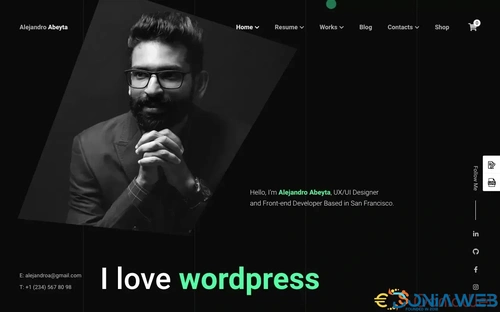
You may only provide a review once you have downloaded the file.
There are no reviews to display.