Online learning marketplace script – Academy. Academy Lms is a marketplace script for online learning. Here students and teachers are combined together for sharing knowledge through a structured course-based system. Teachers or instructors can create an unlimited number of courses, video lessons and documents according to their expertise and students can enroll in these courses and make themselves skilled anytime and from anywhere.
So start selling your courses by installing ACADEMY and make your online business today.
Quick start guide for course instructor/admin
Read all our provided documentation carefully before using the software
Install the application following “Installation and Update” guide carefully
Login as site administrator to organize your system
At first update your System Settings and Payment Settings from Settings option of the left sidebar menu. Also, make sure to provide a valid YouTube API key and a valid Vimeo API key on System Settings.
If you have updated the Settings successfully, you can go to Categories option from the same left sidebar menu and create Categories.
After creating Category, you can create Sub-categories under a specific Category. For creating Sub-categories you can go to the Categories page, select a specific category, click on the Action dropdown menu and select Manage Sub-categories. It will take you to the Sub-categories page. Now you can simply click on “+Add Sub Category” button and fill all the required fields to create a Sub-category.
Now its time to create some Courses. Since a course will contain all the video lessons you have to create it carefully. Move to Courses option from the left menu, You will get a “ Add Course Form” after clicking on “+Add Course” button. Fill all the fields carefully
Every Course should have at least one Section. Because at the end you will have to add a lesson under a specific section of a specific course. So, now you will have to create at least one section. Move to the Courses page, select a specific course, click on the action dropdown menu and select Manage Section. After clicking on Manage Section you will get the list of Section which is empty now. You have to create one by clicking the “+Add Section” button
As you have created a Course and a section or multiple sections, now you will be able to create a lesson. Now, let’s move to the Course page again, select a specific course, click on the Action dropdown button, select Manage Lesson. It will also show the list of lessons that you’ve created. To add new you can just click on “+Add Lesson” button
What's New in Version 7.0
Released
- Version 7.0 has greatly increased flexibility and customizability.
- Home page builder feature added
- Custom element can be added to home pages
- New, 8 pre-built and customizable home pages added:
- Language
- Kids
- University
- Tech & Programming
- Individual Instructor
- Online Course Marketplace
- Health & Fitness
- Corporate Training
- 5+ Previous home pages
- Some fixes and improvements




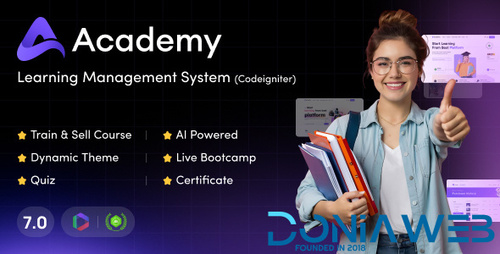

.png)


.thumb.jpg.7e31f98f74eff0f78065a1e0a223d0b4.jpg)







.thumb.jpg.c52d275b7221c68f8316ff852d37a58f.jpg)
.thumb.png.bd6b18996437e081a647e5ea252dfb2b.png)

You may only provide a review once you have downloaded the file.
There are no reviews to display.