Ideal for your magazine, blog, news portal. Take your news agency, personal blog, journal, local news or online newspaper to the next level with this news system. Includes all required source code.
The template, created in Android Studio, enables you to create your own News App complete with headlines, breaking news labels, Topics (categories), Deep link sharing, search, facebook comments, scheduled articles, Admob Ads, Push Notifications, RTL Support, In-App purchase, Rich Text support, video and image support and much more.






.thumb.jpg.4624a7fb36b2242427e27e6840653f6d.jpg)
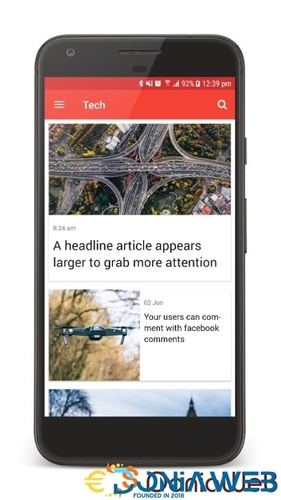
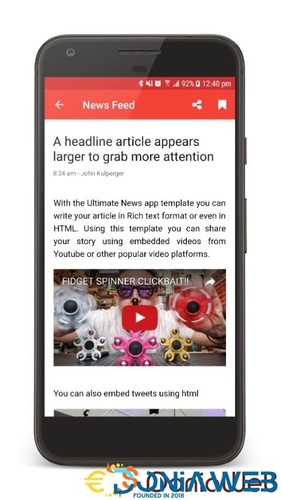
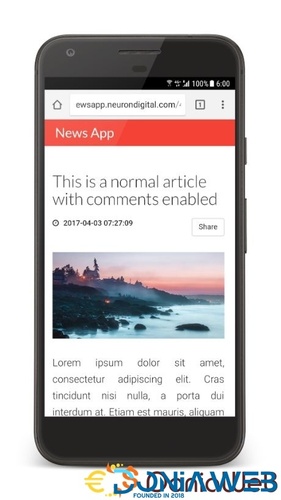

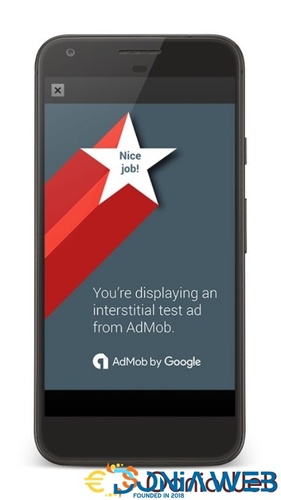
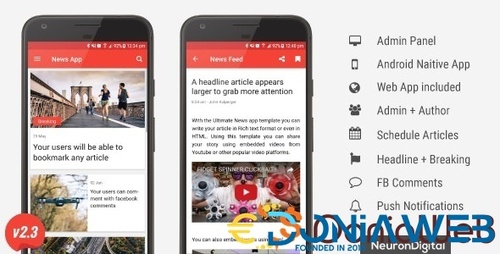

You may only provide a review once you have downloaded the file.
There are no reviews to display.