Clinico is a very powerful Medical and Health Theme suitable for medical and health related businesses. Its fresh and clean design makes it applicable for corporate websites, personal blogs, product-oriented sites as well. It looks great on tablets and mobile devices due to its responsive design and retina graphics. The theme comes with wide and boxed layouts, includes six predefined color schemes which are very easy to customize.
Our theme comes loaded with a great deal of various widgets, page layouts, content elements, contact form, twitter and much more.
Highest quality of code, extended and easy-to-read documentation, prompt and qualified support are the key features Clinico is standing out with.
Key Features:
- Clean and unique design
- Six predefined color schemes
- Unlimited color variations
- Easy color management
- Fully responsive
- Retina ready
- Wide and boxed layouts
- Huge Layout Options
- Powerful Theme Options Panel
- CWS Builder included
- ShortCode Generator included
- Sidebar Generator
- Multiple Custom widgets
- Simple multi-gallery (photo/video)
- Revolution Slider included
- WooCommerce ready
- Events Calendar Pro ready
- WPML ready
- Full browsers compatibility
- Contact Form 7 ready
- FontAwesome included
- Google Fonts included
- Ipad and Iphone friendly
- Touch sensitive
- XML demo content included
- Coded with SEO in Mind
- HTML5 & CSS3 Validated
- Well documented code
- Extensive Documentation
- And much more…







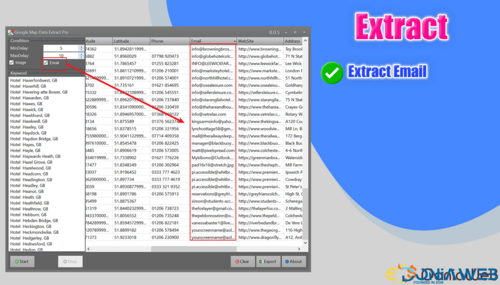
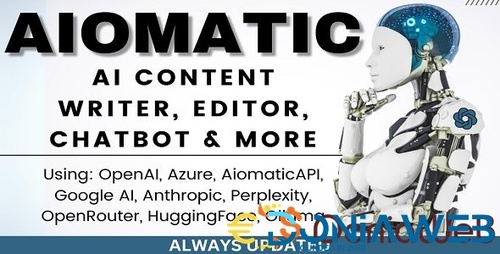
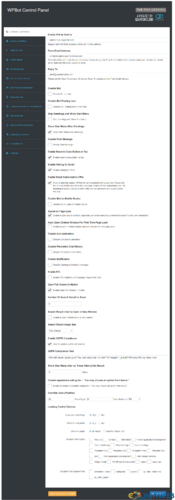
You may only provide a review once you have downloaded the file.
There are no reviews to display.