2 Premium Themes - MagicAi :
- Creative Theme
- Classic Theme
How To Acivate :
1- Extract Themes.zip into the project's main folder
2- Execute the following SQL queries on your database
INSERT INTO `extensions` (`id`, `version`, `slug`, `installed`, `created_at`, `updated_at`, `is_theme`) VALUES (17, '2.7', 'classic', 1, '2024-07-23 10:48:22', '2024-07-23 10:48:22', 1), (18, '2.7', 'creative', 1, '2024-07-23 10:48:22', '2024-07-23 10:48:22', 1), (20, '1', 'default', 0, '2024-07-23 10:48:22', '2024-07-23 10:48:22', 1);
3- Change the values front_theme and dash_theme from within the app_settings table to the theme name you want
front Names
- creative
- default
- dark - Not included in this deal
dash Names
- classic
- default
- sleek - Not included in this deal
INSERT INTO `app_settings` (`id`, `key`, `value`) VALUES (1, 'front_theme', 'creative'), (2, 'dash_theme', 'classic');
Edited by EK Entertainment
V2.7 New Update
What's New in Version 2.7.0
Released
UPDATED







.thumb.png.86a2b8e6f81d91d1046cf2f50c23afcc.png)


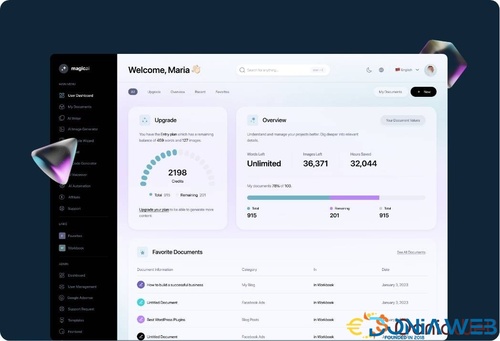
Recommended Comments
Join the conversation
You can post now and register later. If you have an account, sign in now to post with your account.