This item does not include any plugins, you can buy the item that includes the plugins from here
There are no updates or support for this item, Check out the demo because this is what you'll get: https://money.wadrop.com/
Evolution Script full nulled, it doesn't need a license
It's not just a business
Our software is the best and most popular PTC/GPT script on the net from 2010. Others try to imitate, but no others can replicate our success.
Reliable and secure
We offer a robust and flexible platform, opped with an intuitive interface that makes our software stable and popular.
Highly customizable
You can easily modify the template with basic knowledges of HTML and add new features using our developer module.
People loves it
EvolutionScript sites has a high demand because members love our system and also it is easy to use.
We love what we do
Our services begin from our software installation until the most complicated application that you need, custom mods or different applications.
Heroic Features
- Power template engine for advanced customization
- Easy content management system
- Multiple currencies
- Membership system
- Point system
- Purchase and Rent referral system
- Live statistics / Country statistics







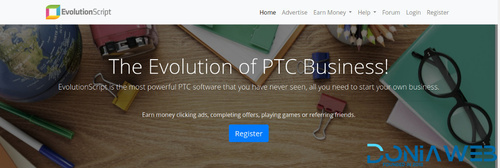

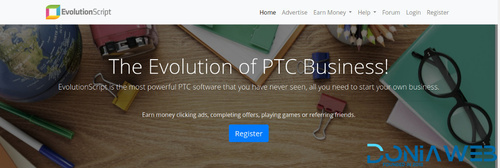
You may only provide a review once you have downloaded the file.
There are no reviews to display.